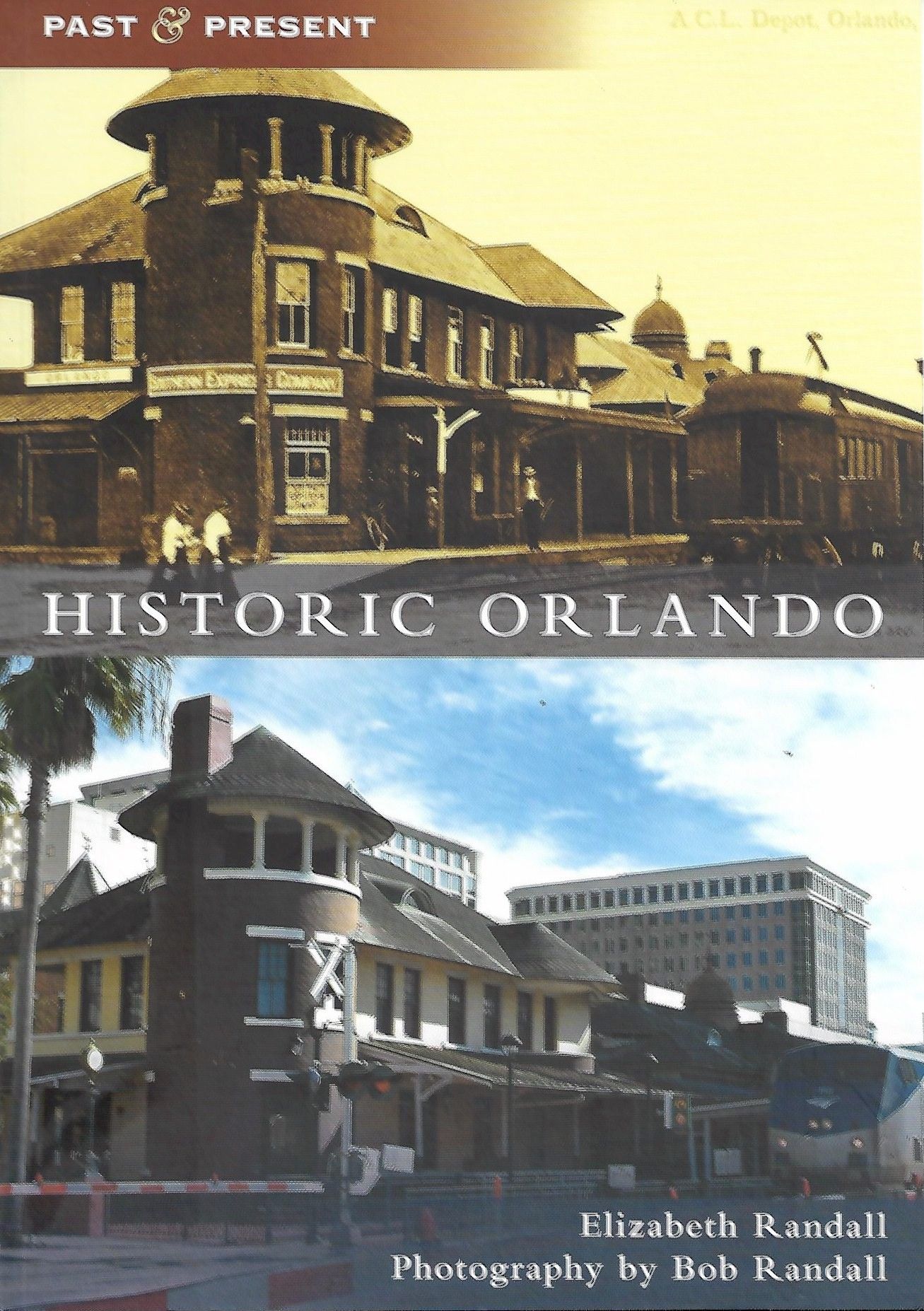|
|
Mercedes Benz - Troubleshooting Fiber Optics for No Audio | |||||||||||||
| Car Stereo Repair Home | Car Stereo Removal | BOSE Repair | FAQ | Shipping | Top 10 | About Us | ||||||||||||||
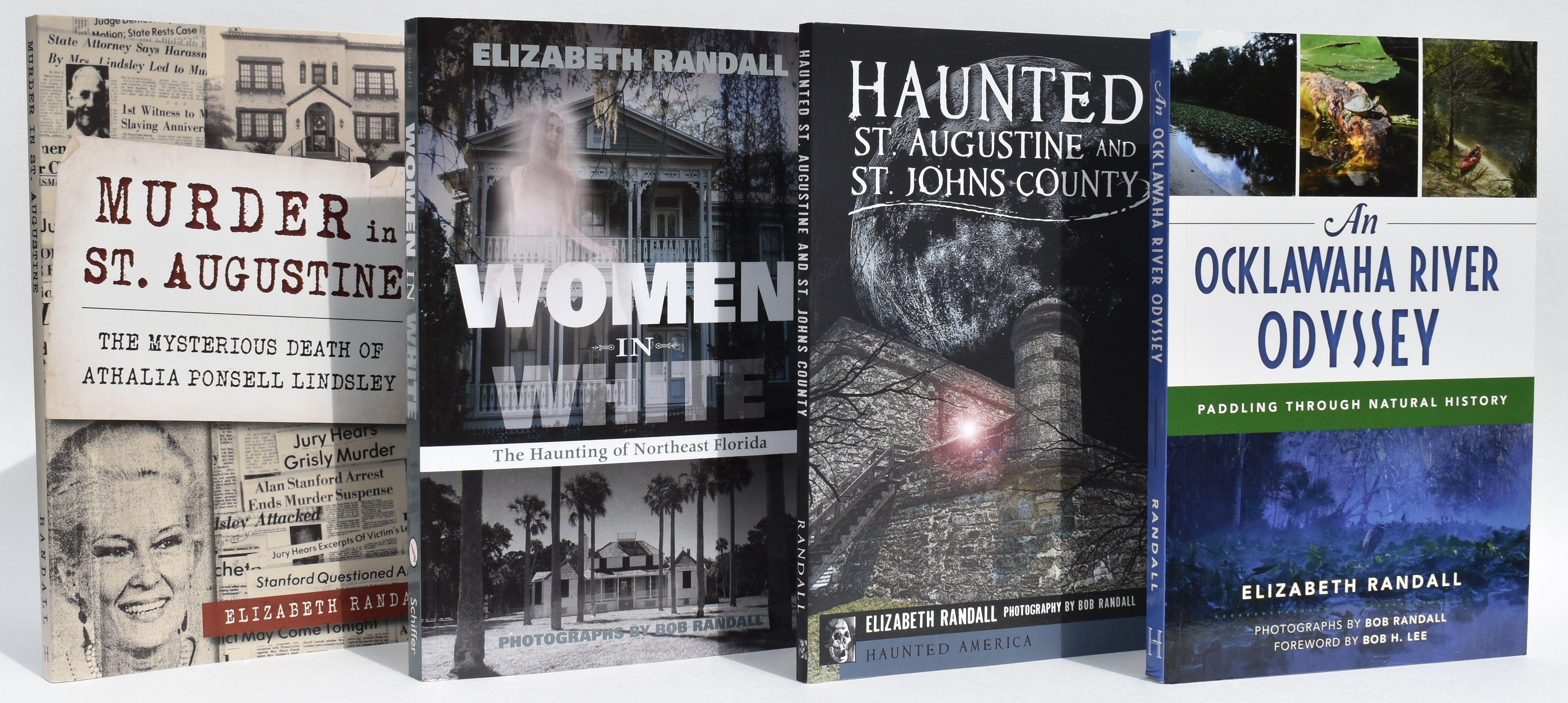 |
||||||||||||||
Mercedes Benz |
||||||||||||||
| Basic Troubleshooting Guide Applies to | ||||||||||||||
| C-Class 99-03 | S-Class 99-02 | |||||||||||||
| CLK 99-04 | SL 99-03 | |||||||||||||
| E-Class 99-02 | SLK 99-02 | |||||||||||||
| ML 01-02 | ||||||||||||||
| Troubleshooting "No Audio" for your specific Mercedes-Benz, ML, S, and SL. |
||||||||||||||
Mercedes Benz SL Locating and Troubleshooting |
||||||||||||||
| Mercedes SL NOTE - When troubleshooting, check fiber optic cable for damage near hinge and piston for center console at front of voice control module. | ||||||||||||||
|
||||||||||||||
About Us | BOSE Repair | FAQ | Shipping | Top 10 | Car Stereo Repair Home| Car Stereo Removal Factory Car Stereo Repair, Inc. PHONE (407)830-0777 GOT QUESTIONS? Home page Car Stereo Help |
||||||||||||||
|
||||||||||||||
|
Troubleshooting Fiber Optic Stereo
Systems for NO AUDIO |
||||||||||||||
|
The fiber optic system ties many components in the car together. The main components may be the car stereo, amplifier, CD changer, telephone and the Tel-aid. The features of your vehicle determines which pieces are involved with the fiber optics. The fiber optics loops all the components together. Similar to the old fashion Christmas Tree light, all in series. If one bulb of the loop is defective, this causes the entire string to go dead. With the fiber optic loop, one component goes bad, you have no audio. The fiber optic cable looks like two orange wires that connect to each piece of equipment in the loop. Do not bend, crimp or cut the fiber optic cable. |
||||||||||||||
 |
Mercedes Benz Fiber Optic Bypass
Coupler Our example for troubleshooting will be for the E430 Read through instructions before attempting to troubleshoot.
|
|||||||||||||
 |
1) The Mercedes E430 contains all the components in the fiber optic system in the trunk, driver's side wheel well. Except the stereo. We have found no particular pattern for which equipment is next in the fiber optic loop. |
|||||||||||||
 |
2) Removing the fiber optic cable from the
stereo or amplifier will cause no audio output. Begin troubleshooting with
any one of the other components in the fiber optic loop. In this troubleshooting, we started with the CD changer. Locate the fiber optic cable. |
|||||||||||||
 |
3) Release the trigger on the fiber optic connector and remove from the CD changer. | |||||||||||||
 |
4) With the connector removed, turn the car
stereo on. The red side should blink, usually three times. In this case,
the red side blinked. Continue with instructions. If the red light did not
blink, see step 13. There are several different fiber optic coupler connectors. The connectors are "Keyed", one edge is angled. Note what side of the connector is red and white. Red receives the fiber optic signal from the previous component in the loop. White sends the signal to the next component in the loop. |
|||||||||||||
 |
5) On connector, with flat head screw driver, lift blue tab on connector. | |||||||||||||
 |
6) With blue tab released, fiber optic cables will release from the connector. | |||||||||||||
 |
7) On fiber optic bypass coupler purchased from dealership, lift metal tabs on opposite sides with a small flat head screw driver. | |||||||||||||
 |
8) The openings on each side of the coupler
are keys, only one of the ends of the fiber optic cable fits either end.
Place fiber optic ends into coupler push tabs down to lock cables into
coupler. Turn your car stereo on, do you have audio? The component you have bypassed, the CD changer is bad. Still no audio, remove fiber optic coupler, place back into original connector and connect back to CD changer. |
|||||||||||||
 |
9) Follow white side of fiber optic cable to next component in line. On the E430, the telephone was next in line. | |||||||||||||
 |
10) Note the key on the connector along with the location of the red and white ends of the cables. | |||||||||||||
 |
11) With a flat head screw driver, pry the two pieces of the connector apart to remove the fiber optic cables. | |||||||||||||
 |
12) Install the splice purchased from the
dealership.
Turn your car stereo on, do you have audio? The component you have bypassed is bad. Still no audio, remove fiber optic coupler, place back into original connector and connect back to CD changer. Follow white side of fiber optic cable to next component and repeat. |
|||||||||||||
|
13) The red light did not blink when
starting. Notes - There are some variations to troubleshooting. Remove fiber optic connectors one at a time, check for the blinking red light when turning the stereo on. When you locate the connector that does not blink red, trace the red side of the cable back to the previous component in line and check for the blinking red light. If the red light blinks, install the bypass coupler, turn the stereo on and check for audio. If the red light does not blink, continue tracing the red side of the fiber optic cable back to the previous component and install the bypass coupler to check for audio. Bypassing the car stereo or Bose amplifier will not provide audio. There have been many occasions where we have returned Bose amplifiers with no defect when tested. This page is to help you troubleshoot your audio system for "No Audio" to the correct defective component. CLK series '99-03 - Bose amplifier is not part of the fiber optic system. Car stereo, SOS and the factory telephone are part of the fiber optic system. Remove car stereo from dash. Remove fiber optic cable from car stereo. Turn car stereo off then back on. If there is no audio, in most cases, this is a car stereo problem. It is best to send stereo and amplifier to determine the problem with the audio system. If you have
found these pages to be helpful, please
|
||||||||||||||
|
About Us | BOSE Repair | FAQ | Shipping | Top 10 | Car Stereo Repair Home | Car Stereo Removal Factory Car Stereo Repair, Inc. Home page Car Stereo Help |
||||||||||||||