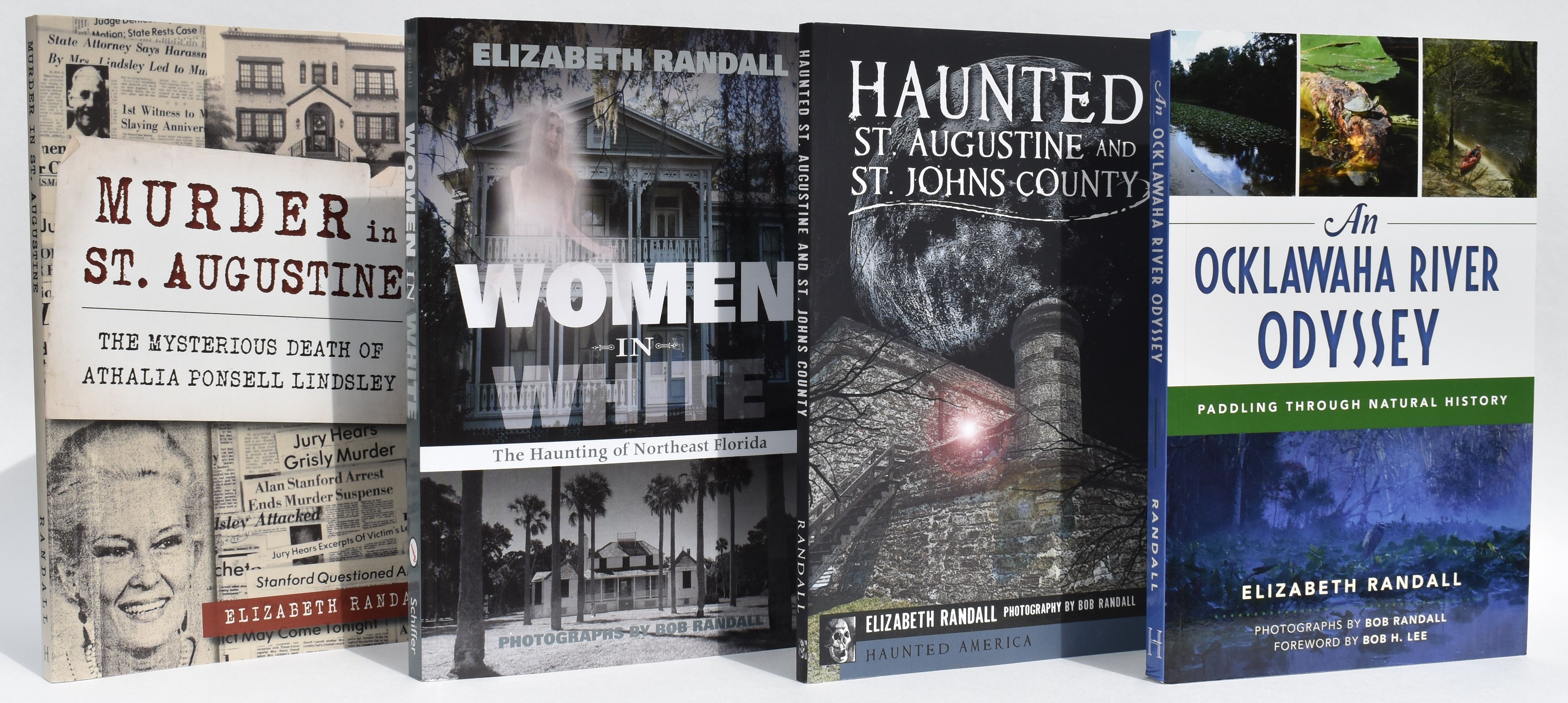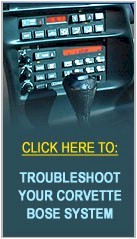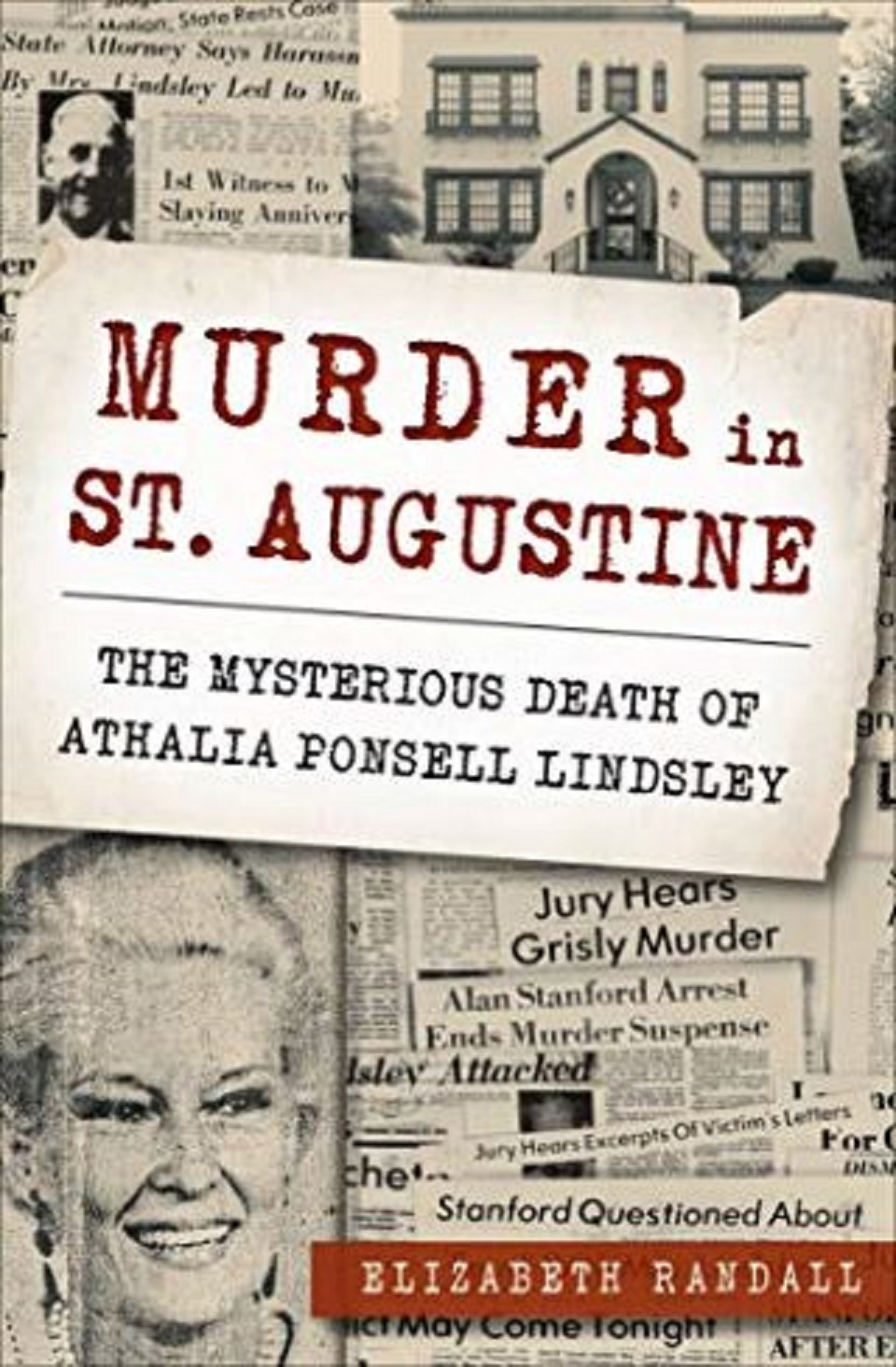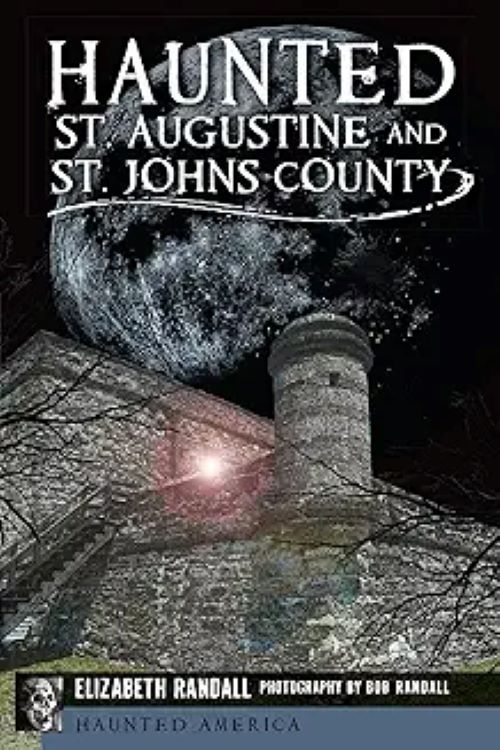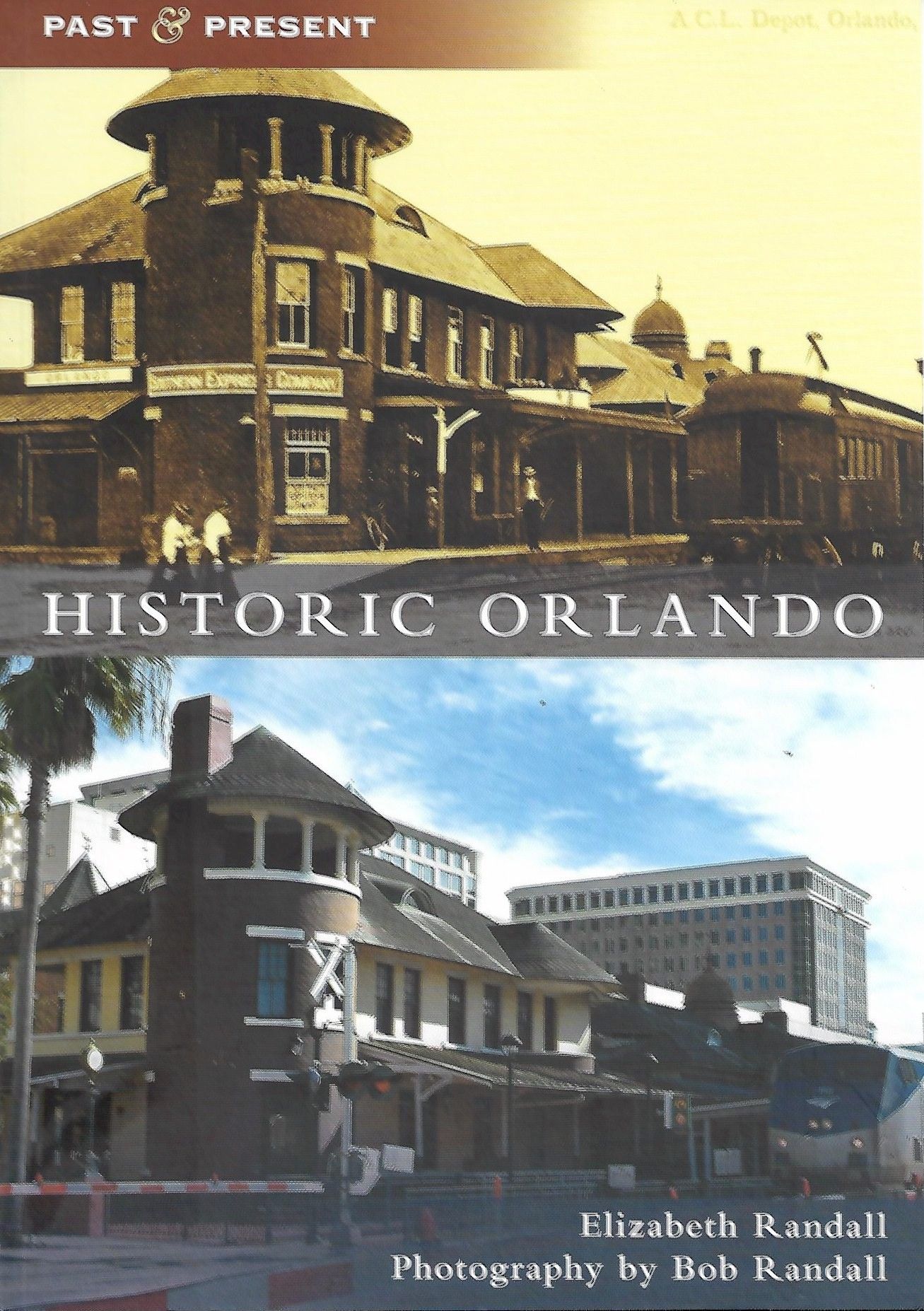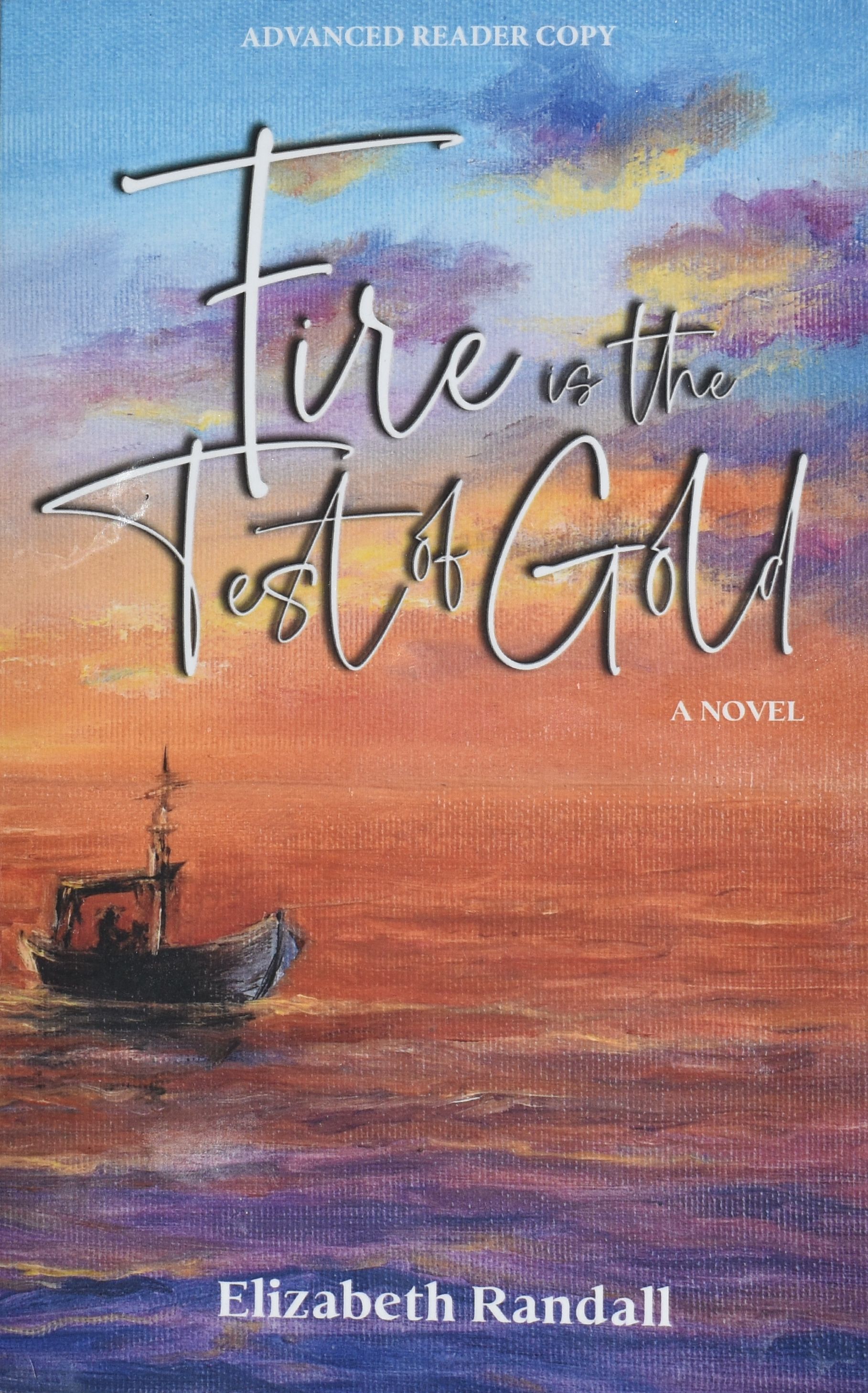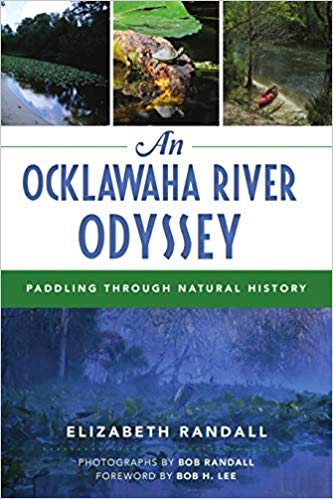| Acura RL Front Door Speaker and
Tweeter Removal and Install |
 |
Acura RL Removing and Replacing Front Door Speaker and
Tweeter |
 |
1.1) With small flat head
screw driver, gently pry top edge of small panel in door handle cavity. |
 |
2.1) Remove panel and set to
side. |
 |
3.1) Remove top exposed screw. |
 |
4.1) Pull door handle for access to bottom screw and
remove. |
 |
5.1) Along back edge of door panel, remove screw. |
 |
6.1) Below arm rest, remove screw. |
 |
7.1) Gently pry bottom back edge of door panel releasing
clip. All clips release with pry pressure. |
 |
8.1) Work along bottom edge of door panel toward front of
panel releasing all clips.
8.2) Work up front and rear edges of door panel releasing clips. |
 |
9.1) Pull bottom edge of door panel away from door
verifying all clips are released. |
 |
10.1) Lift back of door panel up out of window jam. |
 |
11.1) Lift front of door panel up out of window jam. |
 |
12.1) Pull top edge of door panel back for access. |
 |
13.1) Locate connector at door lock switch. |
 |
14.1) Squeeze trigger into connector to release and remove. |
 |
15.1) Locate door handle cable. |
 |
16.1) Pull cable from lock to release. |
 |
17.1) Locate lock at end of cable. (Purple) |
 |
18.1) Turn lock to side to release cable. |
 |
19.1) Lift end of cable up out of lock to remove. |
 |
20.1) Locate connector a Driver's Seat Memory Control. |
 |
21.1) Squeeze trigger on connector to release and remove.
Note - These instructions show driver's door panel removal,
passenger's side panel will not have all connectors shown in instructions. |
 |
22.1) Locate next connector.
22.2) Squeeze trigger on connector to release and remove. |
 |
23.1) Wires to security light at door lock. In most cases,
all connectors are "Keyed" and mate to only one corresponding connector.
However, note the wire colors for this connector an one other mentioned in
these instructions for the tweeter. These connectors can be reversed
causing electrical problems. |
 |
24.1) Locate connector to security light at door lock,
release trigger to disconnect and remove. |
 |
25.1) At bottom of control panel locate connector, release
trigger to disconnect and remove.
Note - This
connector is for the tweeter, this connector also mates to the security
light at door lock. Note colors of wires for proper reinstallation. |
 |
26.1) Locate connector at back of control panel. |
 |
27.1) Squeeze trigger on connector to release and remove. |
 |
28.1) Locate connector at bottom of control panel. |
 |
29.1) Release trigger at back of connector to release and
remove. |
 |
30.1) Locate connector courtesy light. |
 |
31.1) Release trigger on connector to disconnect and
remove. |
 |
32.1) Locate connector for trunk release switch. |
 |
33.1) Release trigger on connector to disconnect and
remove.
33.2) Remove door panel and set to side. |
 |
34.1) Check door for any remaining door panel clips. |
 |
35.1) Pry clips from door to remove. |
 |
36.1) Slide clip into corresponding notch on door panel
ready for reinstallation. |
 |
37.1) Remove screws securing speaker to door and remove. |
 |
38.1) At back of door panel, remove one screw next to
tweeter securing speaker grill to door panel. |
 |
39.1) Remove second screw on door panel securing speaker
grill to door panel. |
 |
40.1) Remove third screw on door panel securing speaker
grill to door panel. |
 |
41.1) Release speaker grill with tweeter from door panel. |
 |
42.1) Remove screws securing tweeter to speaker grill and
remove. See Speaker Phasing. |