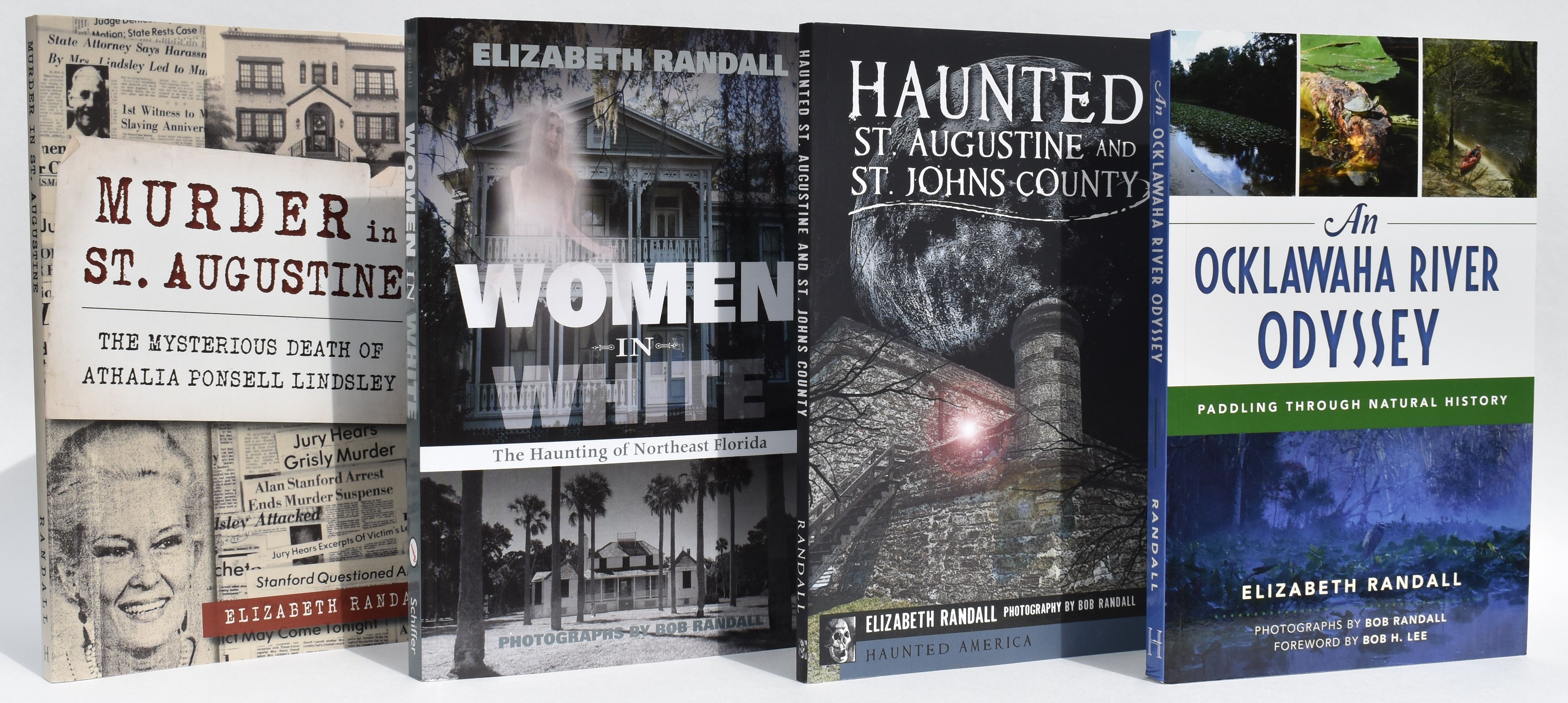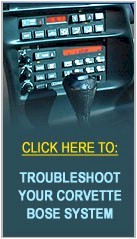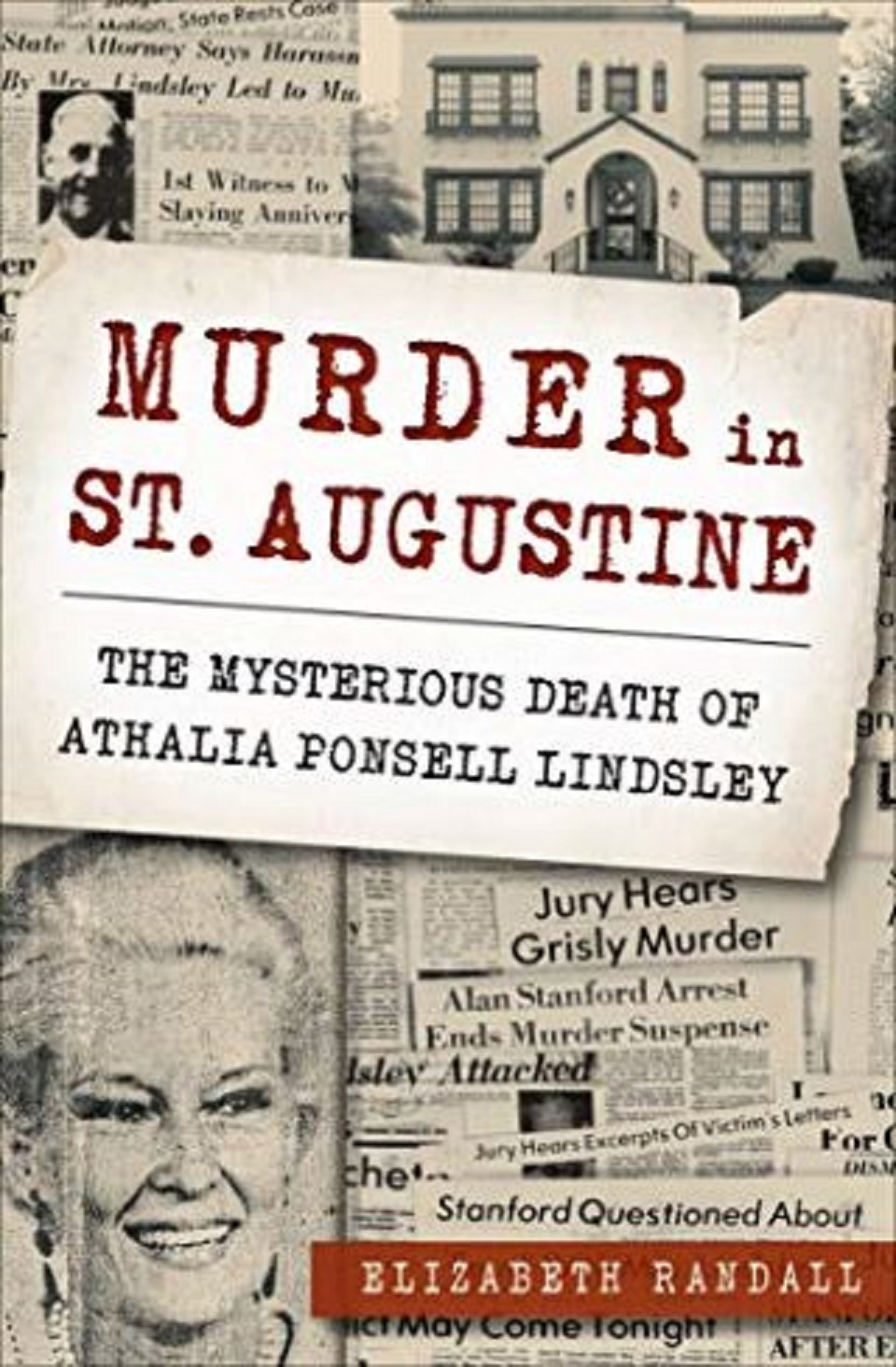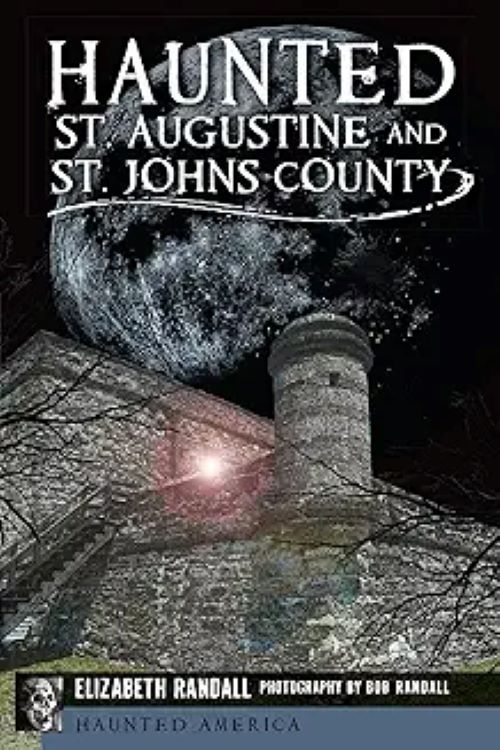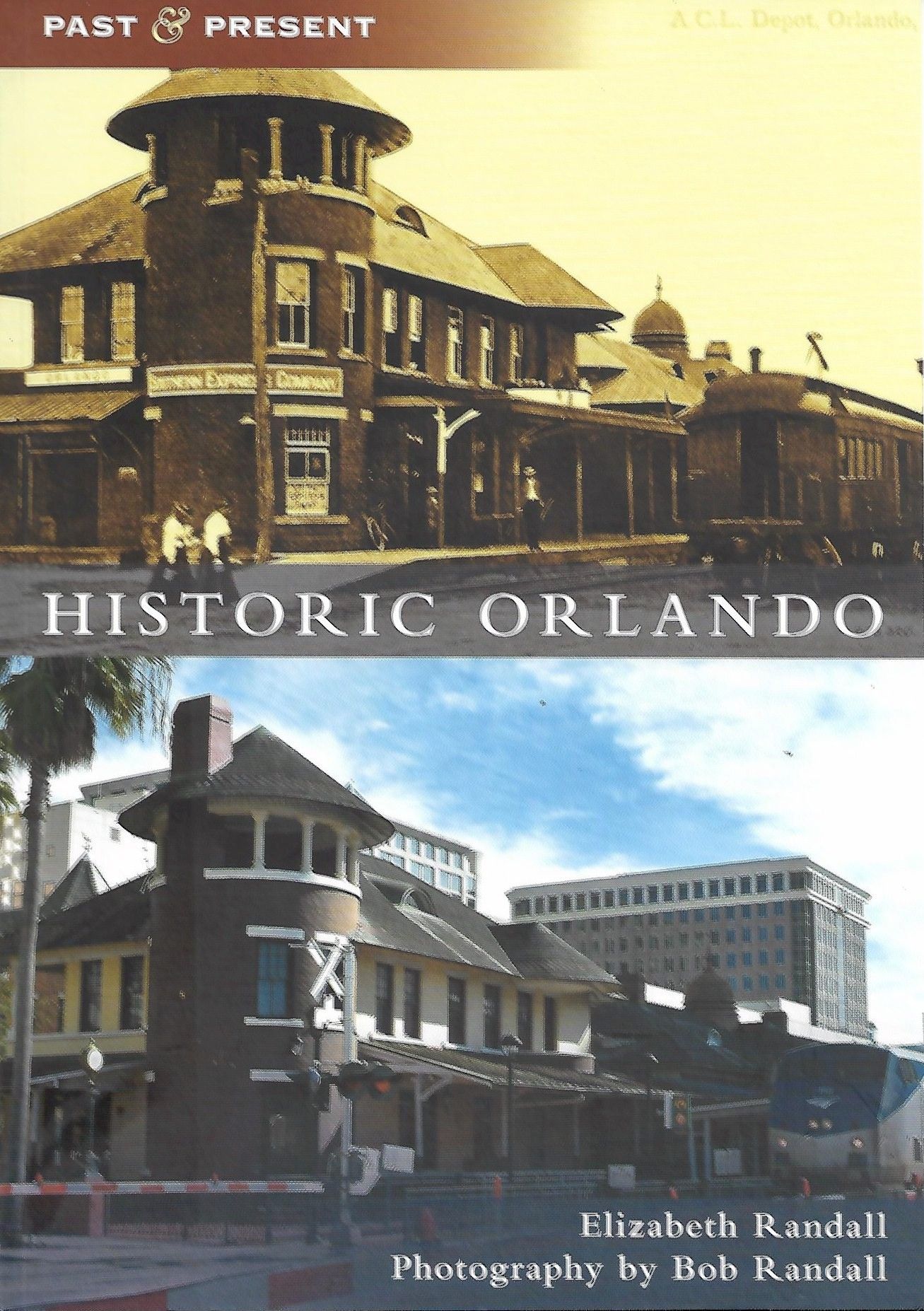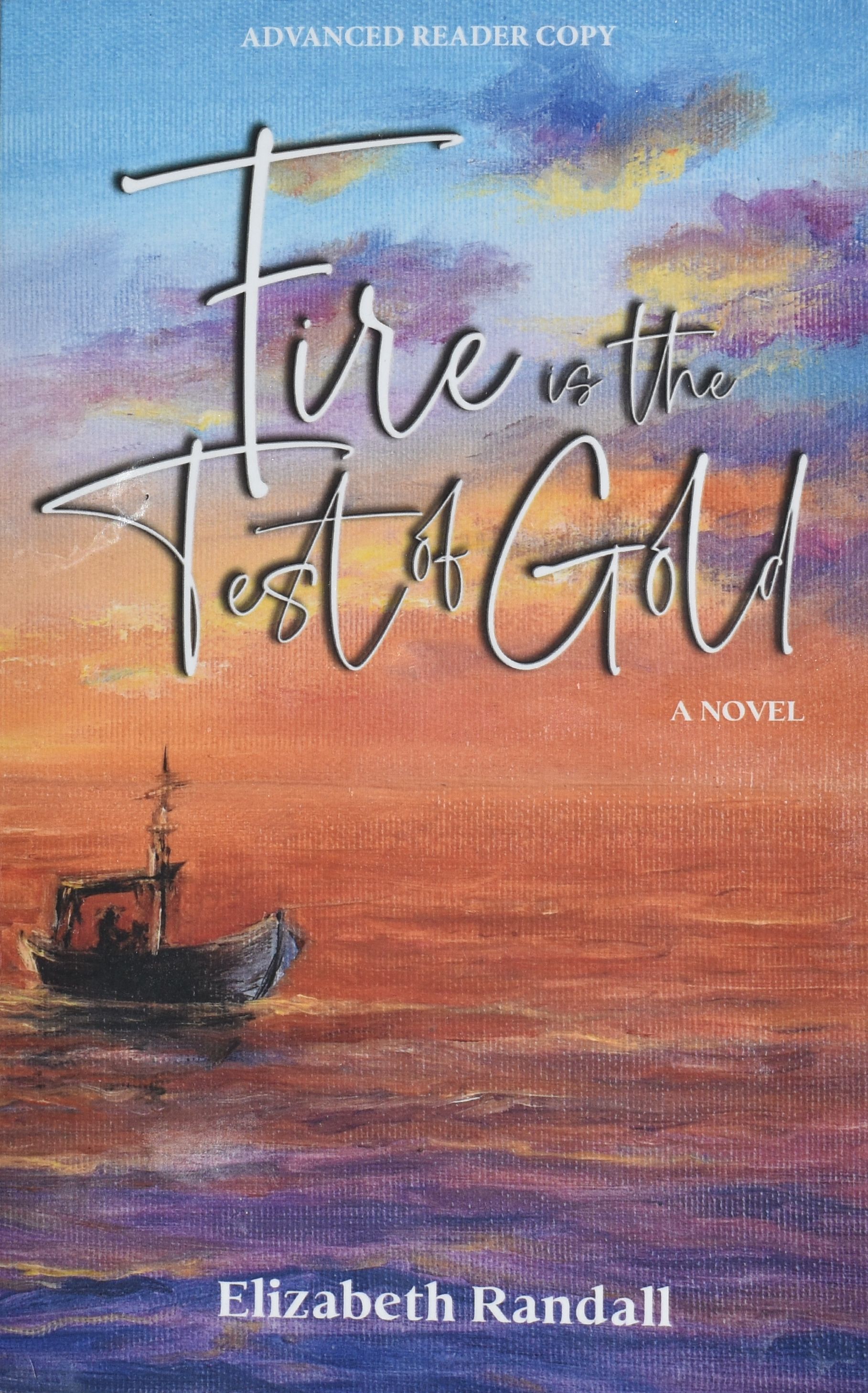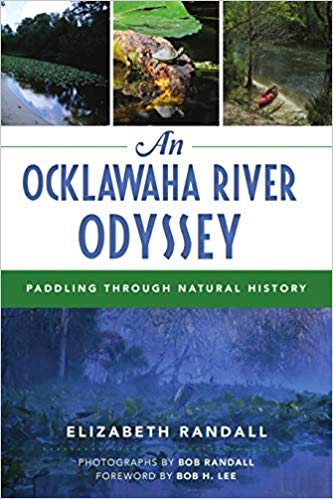| Chevrolet Camaro How to Remove and Front
Speaker |
 |
Removing and Replacing Front Door
Panel Speakers |
 |
1.1) Remove one screw from
control panel cavity. |
 |
2.1) Remove one screw from
leading edge of control panel. |
 |
3.1) Gently pull down on control
panel to release upper clips.
3.2) Pull panel slightly up to release lower clips. |
 |
4.1) Gently pry door lock lever
from panel. |
 |
5.1) Slide lever from control
panel. |
 |
NOTE - When reinstalling slide
lever, there is a hole on the back side that must mate with the door lock
linkage. The slide lever will snap back into place. |
 |
6.1) Gently lift control panel
up and away from door panel. |
 |
7.1) Reach behind panel, twist
and release courtesy lamp from socket. |
 |
8.1) Gently wiggle remaining
connectors to remove.
NOTE - Don't use a screw
driver to pry these connectors, they are live wires. If you are unable to
remove connectors and must pry them, disconnect the car battery first. |
 |
9.1) On passenger door there is
an extra connector for the side mirror control, lift trigger on connector
to disconnect. |
 |
10.1) Twist control panel to
release over door open handle and remove. |
 |
11.1) Remove two screws from arm
rest cavity. |
 |
12.1) Remove one screw at leading
edge of arm rest/hand hold. |
 |
13.1) Remove one screw from small
panel above door panel. |
 |
14.1) Pull panel releasing to
small plastic screw like clips. If clips remain on door, remove and
install on panel. |
 |
15.1) Lift entire door panel
straight up releasing hooks and out of window jam. |
 |
16.1) Door panel has hooks that
go down into door. |
 |
17.1) Remove four screws securing
speaker to door. |
 |
18.1) I peeled the speaker screen
protector back, my finger tips are showing between the frame and speaker
cone on this speaker. The foam surround has deteriorated, causing
distortion on bass. |
 |
19.1) There were two sets of
wires to the original speaker in the monsoon system. One set controlled
the woofer (full range audio), the other controlled the tweeter (high
frequencies only). |
 |
20.1) You will have to test the
speaker leads to determine which is full range for hooking up an
aftermarket speaker.
20.2) For protection, cuff your hand away from speaker just in case you slip
from the mounting screw. |
 |
21.1) We extended the full range
speaker leads so we could place the tweeter on this two way speaker in the
correct direction. |
 |
22.1) Before installing control
panel, release metal clip on switch panel. |
 |
23.1) Remove switch panel, be
sure to guide switch panel connectors back through opening when installing
control panel.
23.2) Connect switch panel and snap into place. |