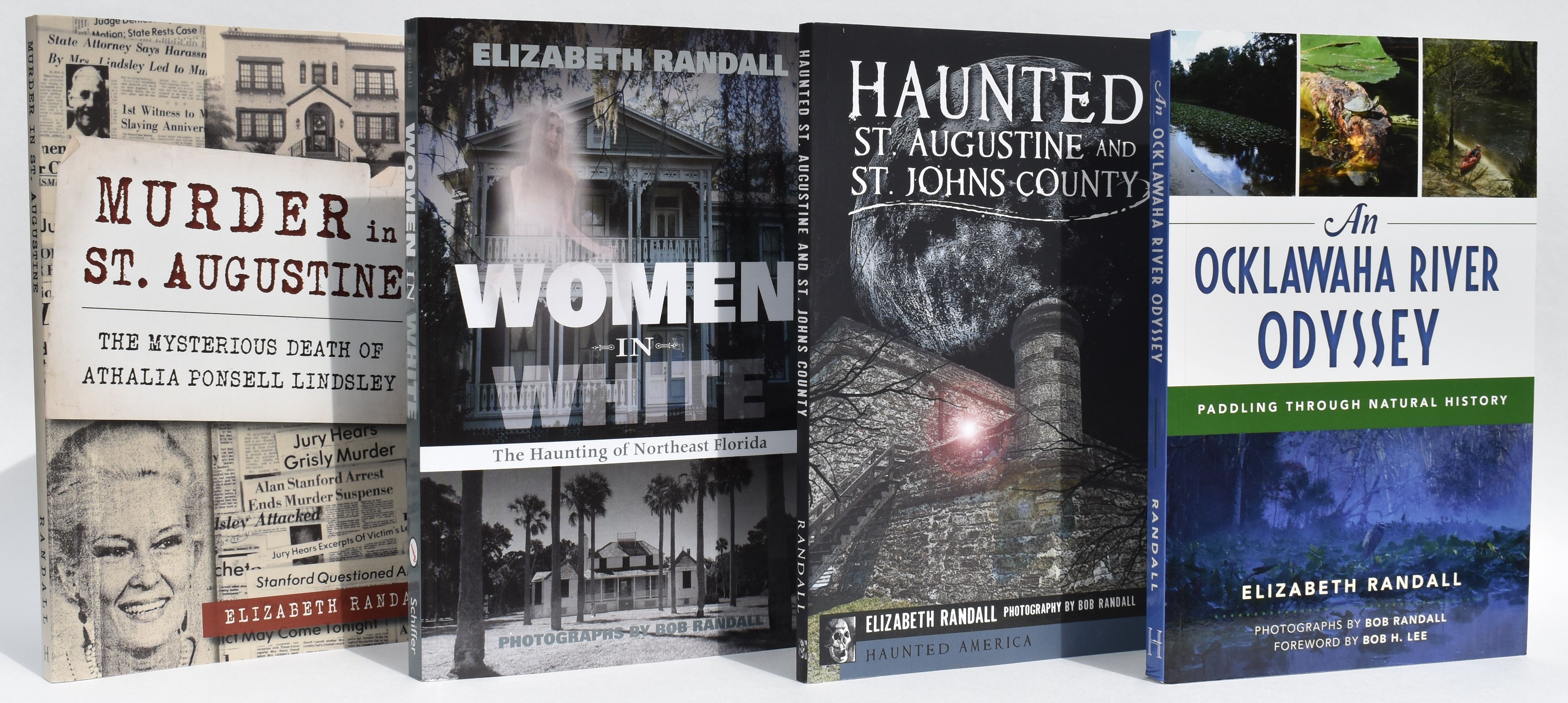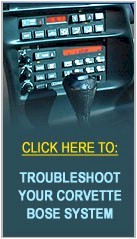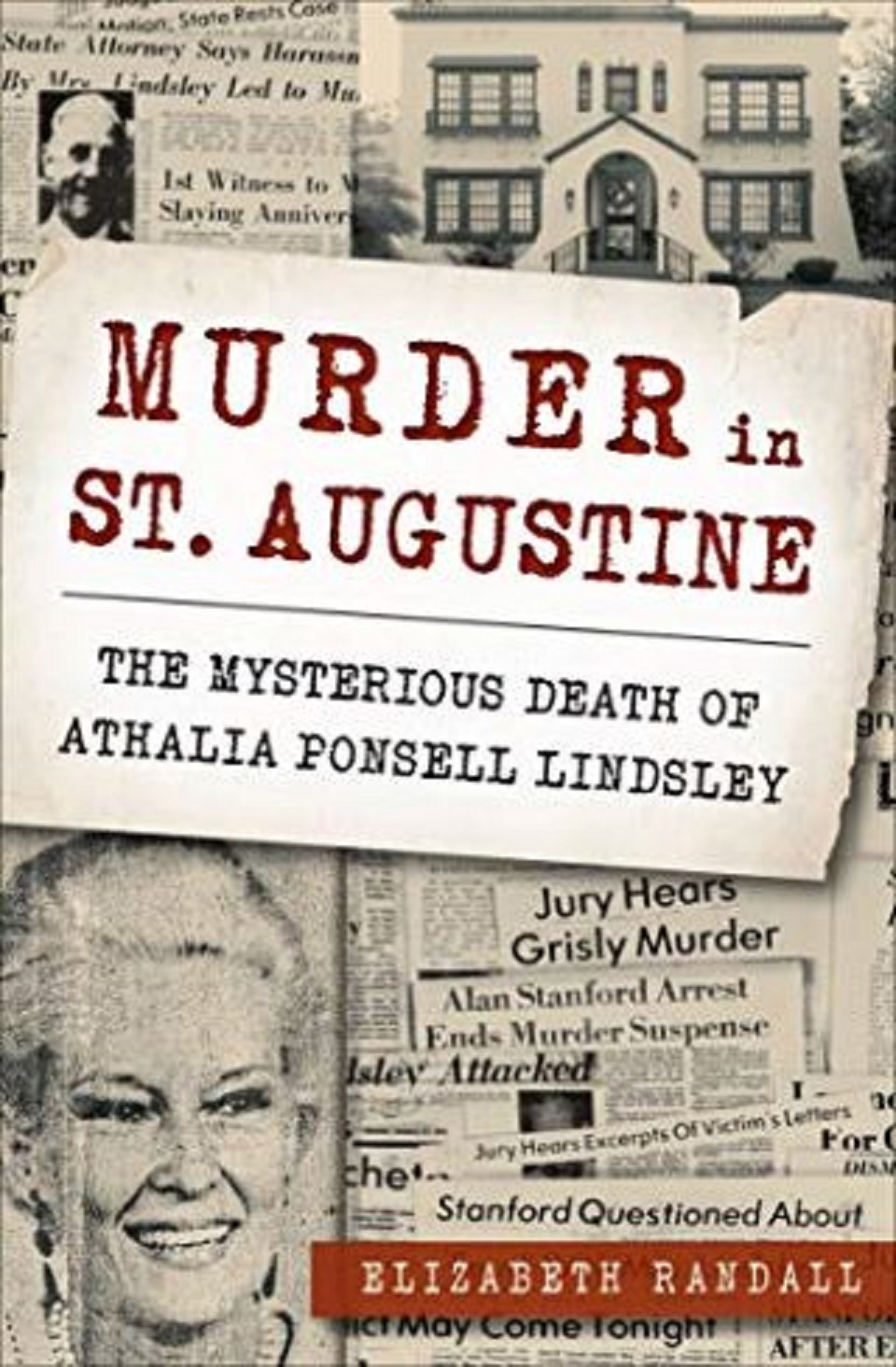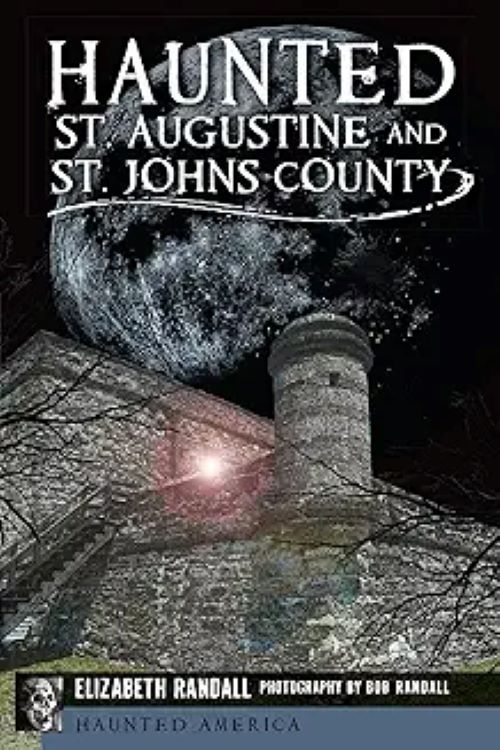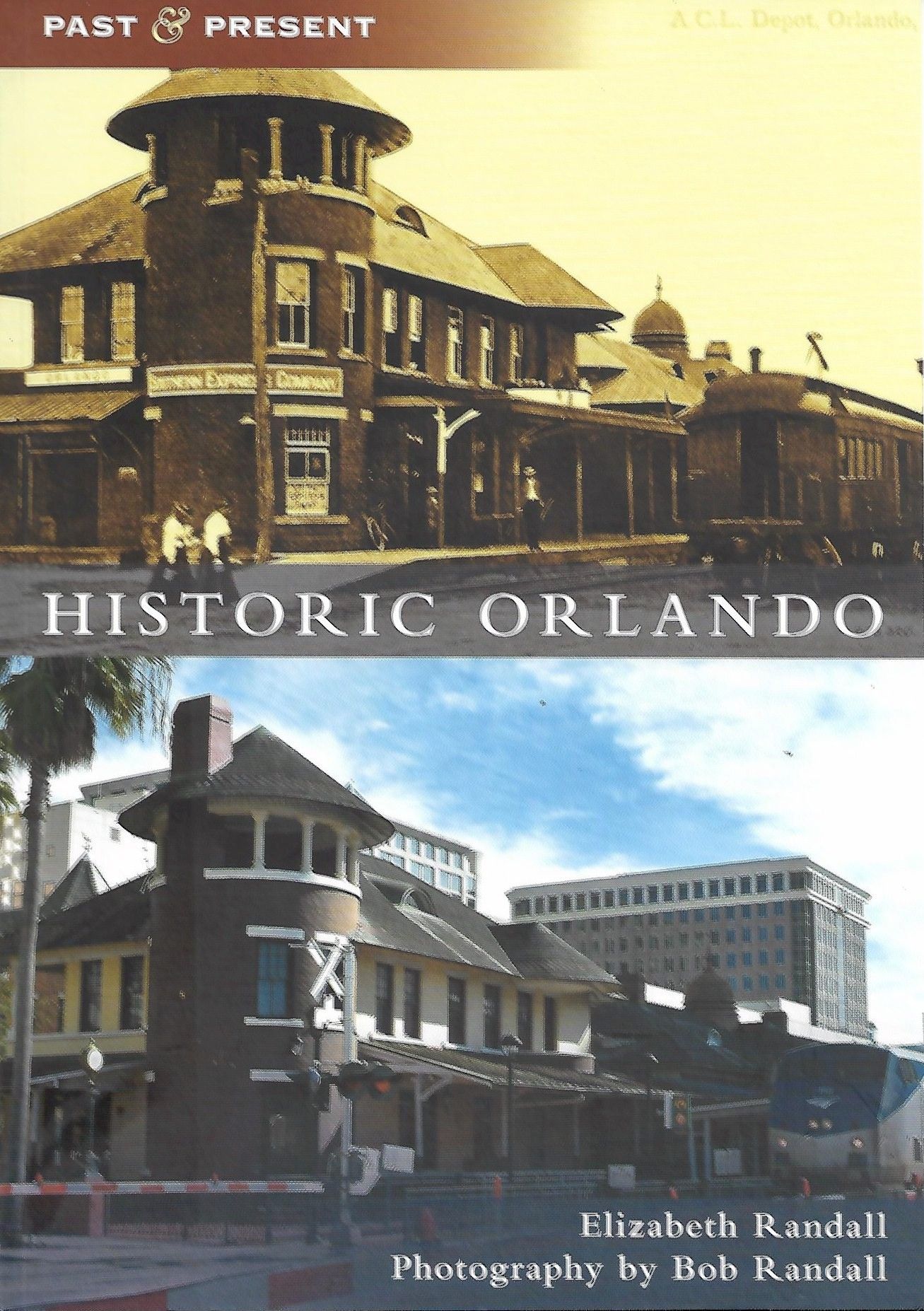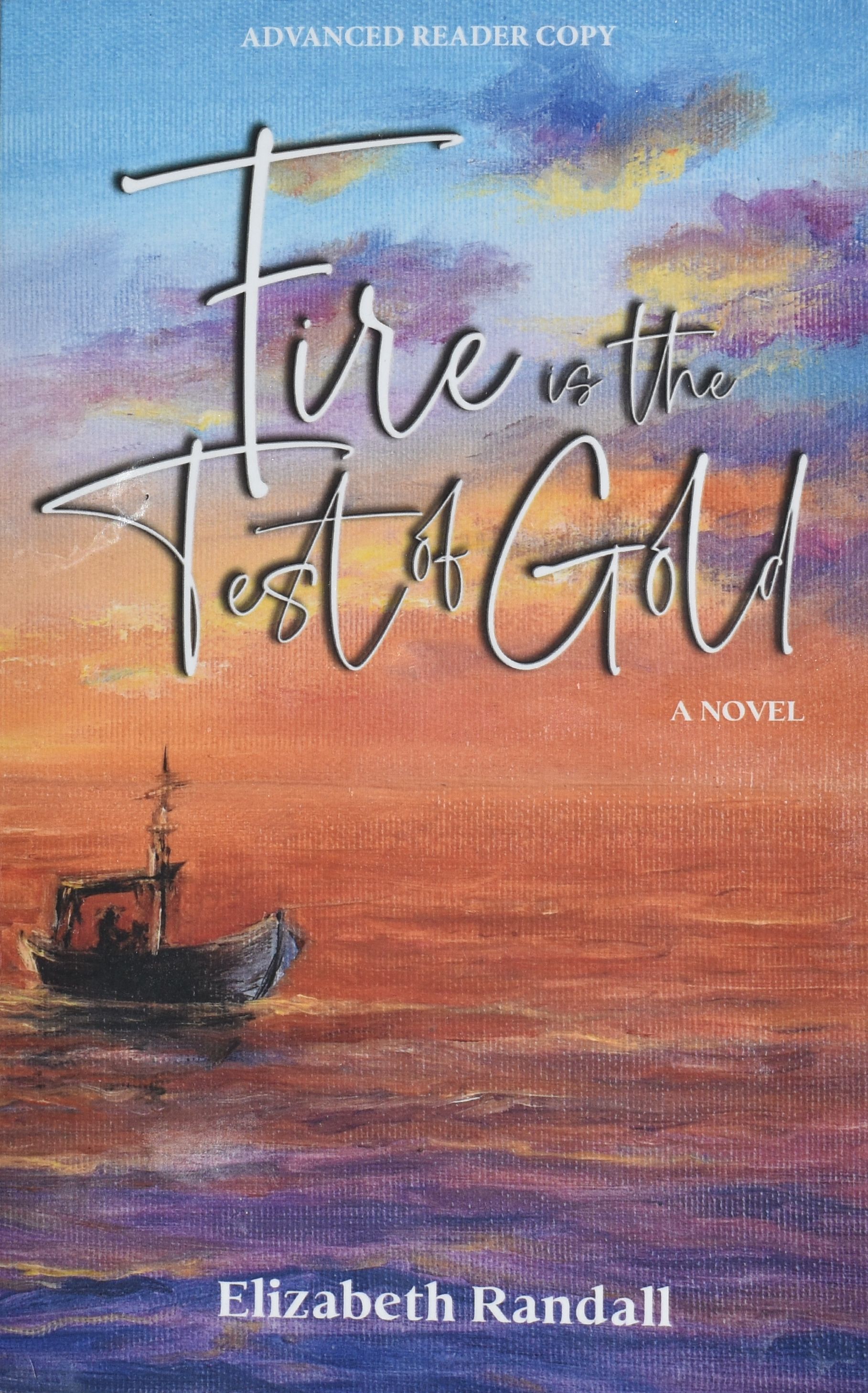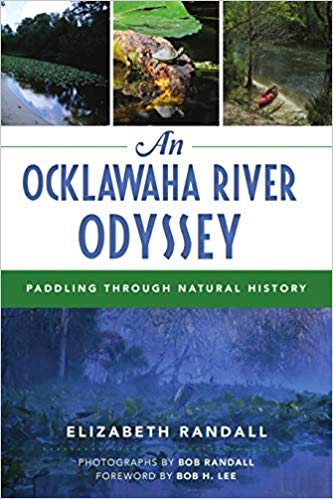| Dodge Dakota
Front Speaker
Removal Instructions |
 |
Dodge Dakota Remove, Replace and Install Front Speaker / Door Panel |
 |
1.1) Roll window down.
1.2) Remove one screw from top of door panel. |
 |
2.1) Remove one screw from hand hold cavity. |
 |
3.1) Remove screws along bottom edge of door
panel. |
 |
4.1) Gently pry back edge of
control panel from arm rest. |
 |
5.1) Pull control panel toward
back edge of door releasing front clip. |
 |
6.1) Release triggers on all connectors to
control panel
and remove control panel. |
 |
7.1) Same process for driver's
door with different connectors, release triggers on all connectors to
control panel
and remove control panel. |
 |
8.1) Remove control panels and
set to side. |
 |
9.1) Gently pry cover from door
handle cavity. |
 |
10.1) Remove exposed screw. |
 |
11.1) Grasp door handle and pull
entire door panel straight up. |
 |
12.1) From opposite side of door,
with help holding door panel.
12.2) Follow door handle linkage to plastic holder. |
 |
13.1) Swing plastic holder from
door handle linkage to free. |
 |
14.1) Lift linkage up our of hole
to release.
14.2) Repeat process for door lock linkage. |
 |
15.1) Trace wires from door panel
to door. |
 |
16.1) Release trigger on
connector at top of front door panel. |
 |
17.1) When pulling door panel
straight up to release, all hooks release from openings in door. Be sure
all hooks line up when installing door panel. |
 |
18.1) Remove three screws
securing speaker and mounting spacer to door. |
 |
19.1) Remove speaker and spacer. |
 |
20.1) Release trigger on
connector to disconnect speaker. |
 |
Aftermarket Speaker Replacement and Installation |
 |
1.1) Pry speaker taps up to
release hooks at each mount on speaker and spacer. |
 |
2.1) Remove speaker from spacer.
This is a 6 3/4 speaker. |
 |
3.1) To install a 6 1/2 inch
speaker, Met ra speaker ring kit 82-6600 is needed. |
 |
4.1) Remove two tabs from
speaker ring that do not mate to pattern from original spacer ring. |
 |
5.1) Mate speaker ring to spacer
ring. |
 |
6.1) Snap into place. |
 |
7.1) Mount 6 1/2 inch speaker to
speaker ring. |
| How to
determine speaker polarity. Polarity is important! One speaker not hooked
up with the proper polarity will cause loss of bass. This can be
determined by turning the bass all the way up and volume to a moderate
level. Fade front or rear to start, then balance left to right. If you
hear bass in one speaker, then it disappears at center detent on the
balance control, only to come back when one speaker is playing, speakers
are out of phase. |
 |
8.1) Cut factory speaker lead.
There is a trick to this! Cut approximately two inches from connector but
not too long where you will have to fight with short speaker wires when
installing speaker. |
 |
9.1) Remove any extra insulation
from wires without cutting speaker wires. |
 |
10.1) Removed insulation, with
two wires. |
 |
11.1) Strip 3/8 of insulation
from each wire. |
 |
12.1) Two wires from door with
stripped insulation. |
 |
13.1) Strip wires on connector
cut from above step. |
 |
14.1) Connect to factory speaker. |
 |
15.1) Remove dust cover from
front of speaker. |
 |
| 1) With a
battery AAA to D cell, connect each striped speaker lead to opposite ends
of battery. Watch the center cone jump. Turn battery around to the
position that causes the speaker cone to jump in the direction of the
shown arrow, away from the speaker magnet. The wire connected to the +
side of the battery is the + speaker lead. Check the color of this wire.
Use this same colored wire at the door to connect your new speaker. |
 |
16.1) Check wires at door for
polarity. Most aftermarket speakers supply a set of wires. Check the
aftermarket speakers, they are usually labeled near the connector for
polarity. |
 |
17.1) Splice you aftermarket
speaker wires to corresponding factory wire and connect speakers. |
 |
18.1) Mount speaker, speaker ring
and spacer to door with original screws. |
| |
|