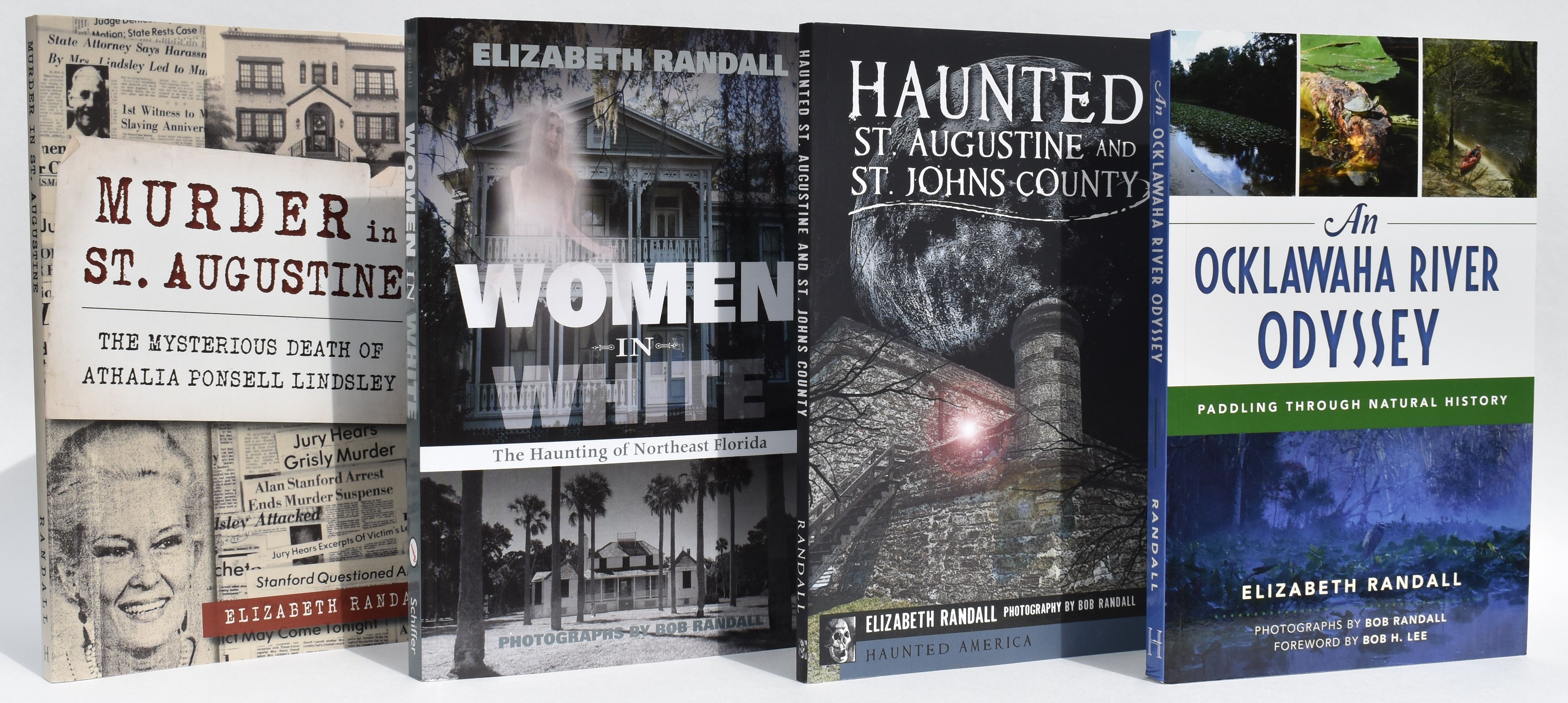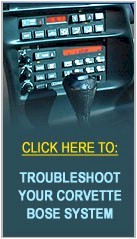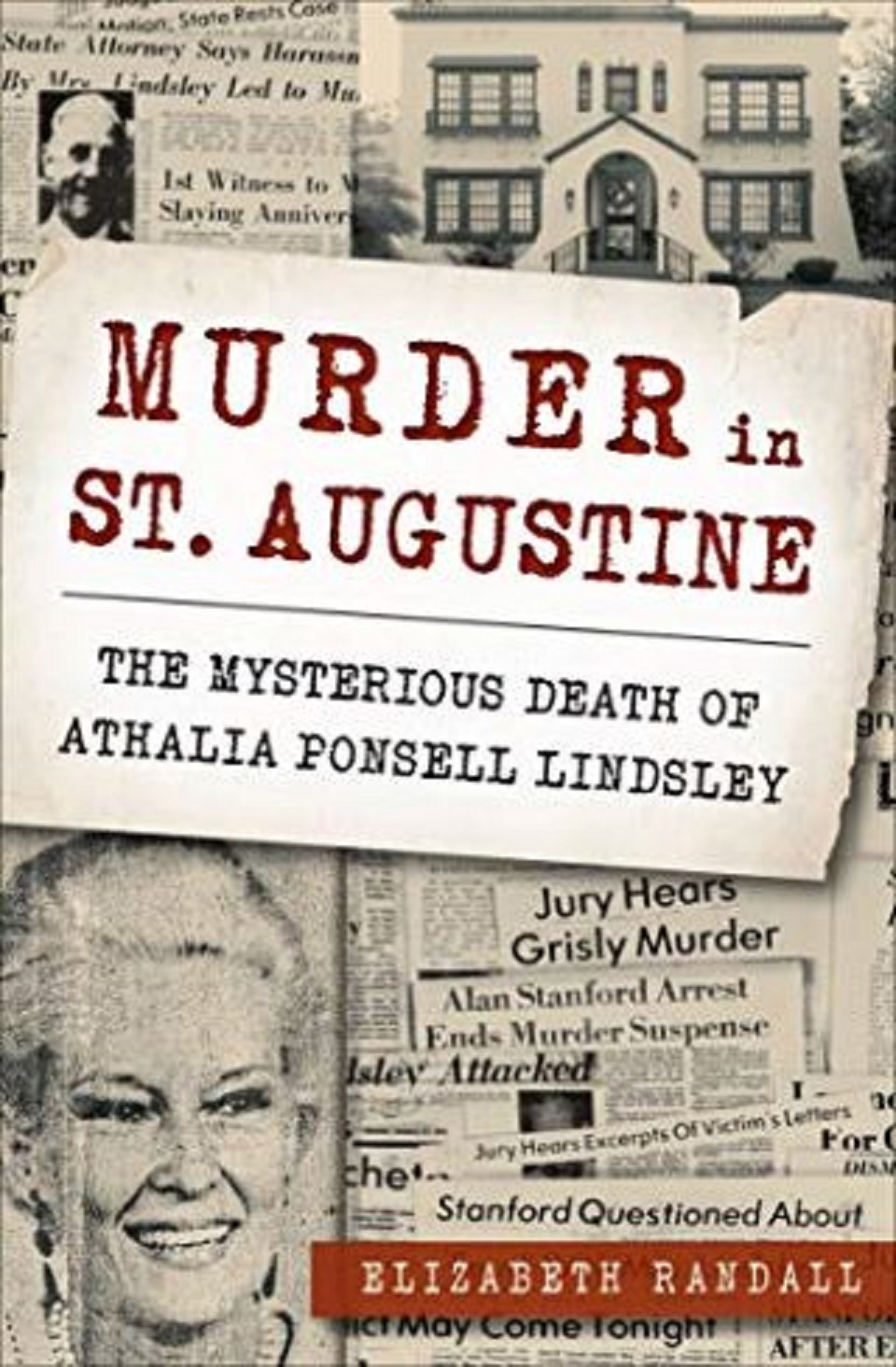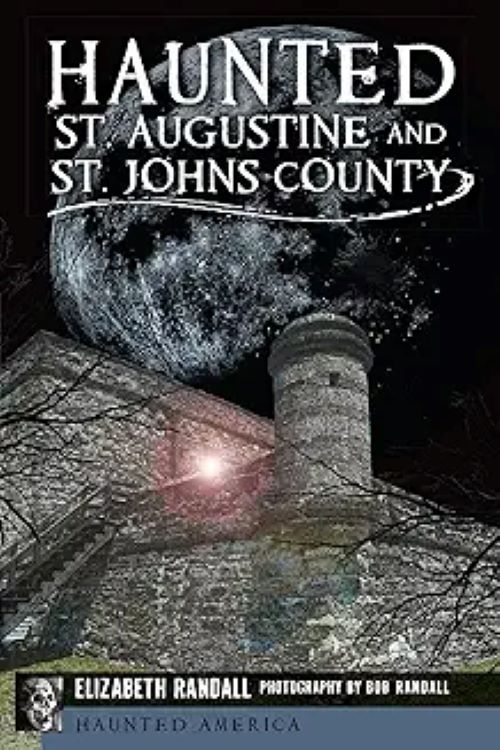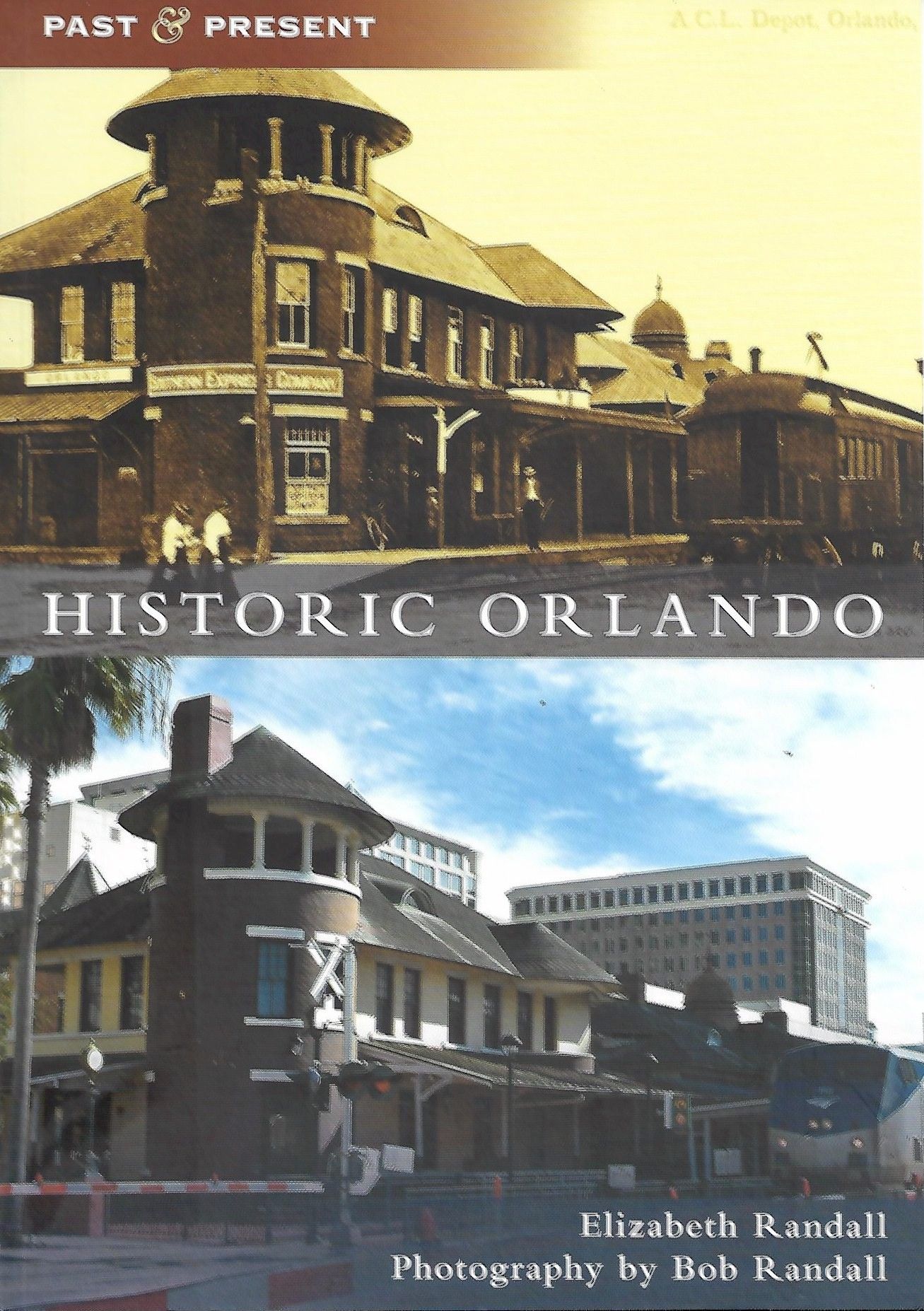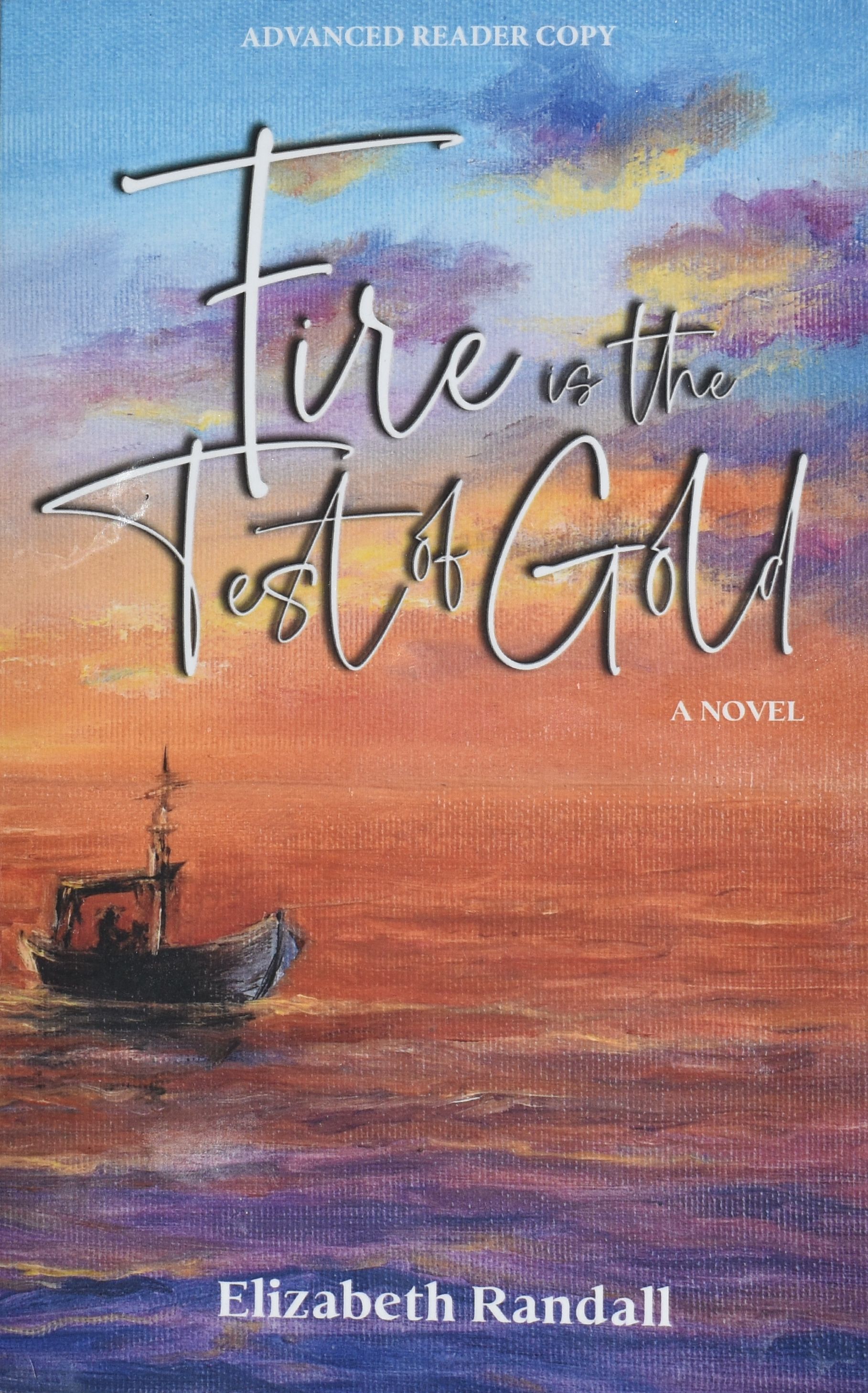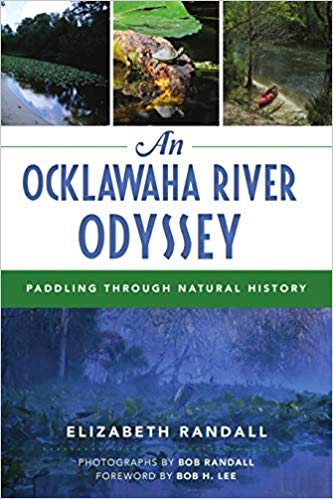| Ford Expedition How to Replace Car Stereos - Remove and Install | |||||||||||||||||||||||||||||||||||||||||||||||||||||||||||||||||||
Ford Expedition
|
|||||||||||||||||||||||||||||||||||||||||||||||||||||||||||||||||||
Ford Expedition |
|||||||||||||||||||||||||||||||||||||||||||||||||||||||||||||||||||
Ford Wire Harness Factory Wire Harness Codes |
|||||||||||||||||||||||||||||||||||||||||||||||||||||||||||||||||||
Aftermarket Wire Color Codes, Hook Up and Install Factory Wire Connector Codes |
|||||||||||||||||||||||||||||||||||||||||||||||||||||||||||||||||||
| Speaker Phasing Installing Aftermarket Speakers and Proper Hook-up |
|||||||||||||||||||||||||||||||||||||||||||||||||||||||||||||||||||
| NO AUDIO With aftermarket stereo installation? |
|||||||||||||||||||||||||||||||||||||||||||||||||||||||||||||||||||
|
|||||||||||||||||||||||||||||||||||||||||||||||||||||||||||||||||||
|
|||||||||||||||||||||||||||||||||||||||||||||||||||||||||||||||||||
|
|||||||||||||||||||||||||||||||||||||||||||||||||||||||||||||||||||
|
|||||||||||||||||||||||||||||||||||||||||||||||||||||||||||||||||||
|
|||||||||||||||||||||||||||||||||||||||||||||||||||||||||||||||||||
|
|||||||||||||||||||||||||||||||||||||||||||||||||||||||||||||||||||
|
Car Stereo Repair Home | Car Stereo Removal | Contact | Books 4 You |
|||||||||||||||||||||||||||||||||||||||||||||||||||||||||||||||||||