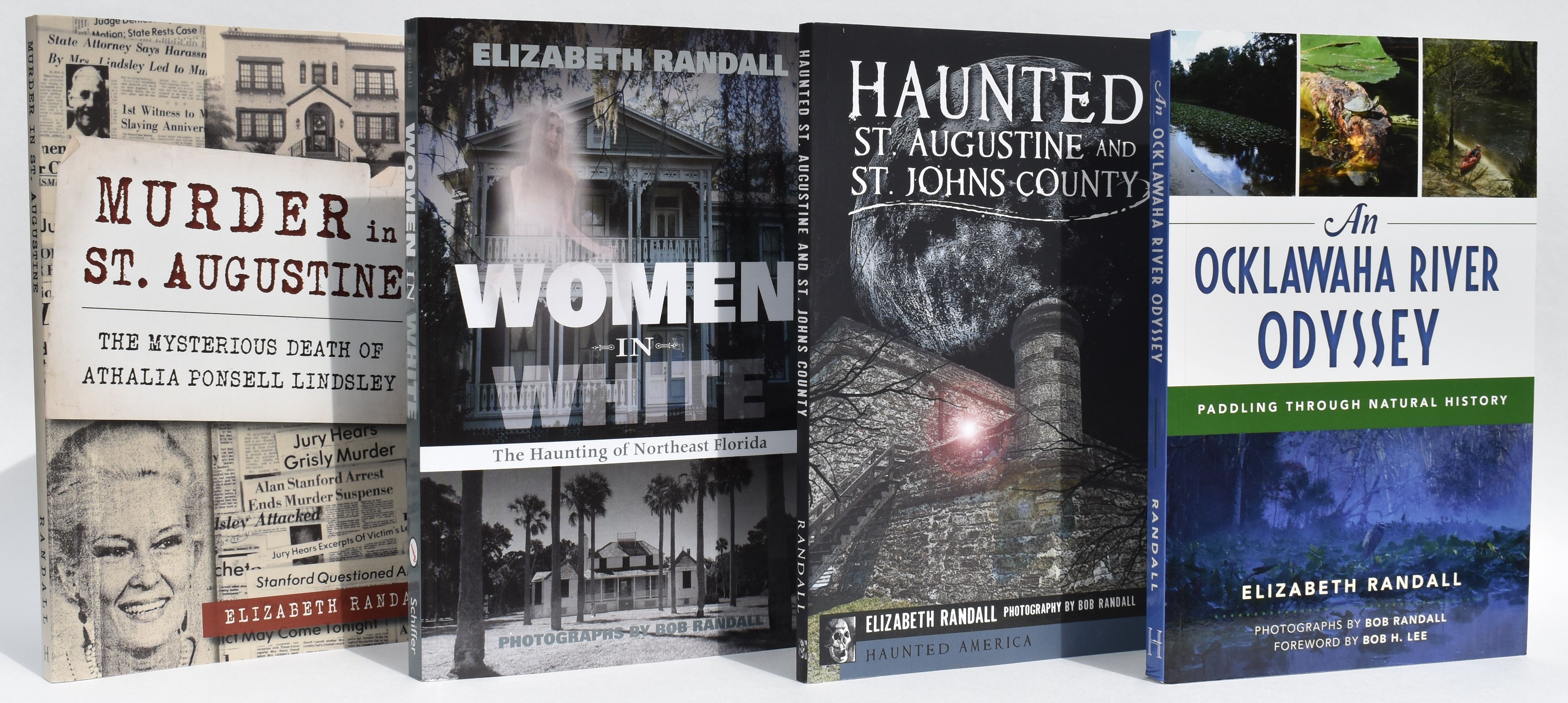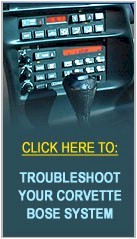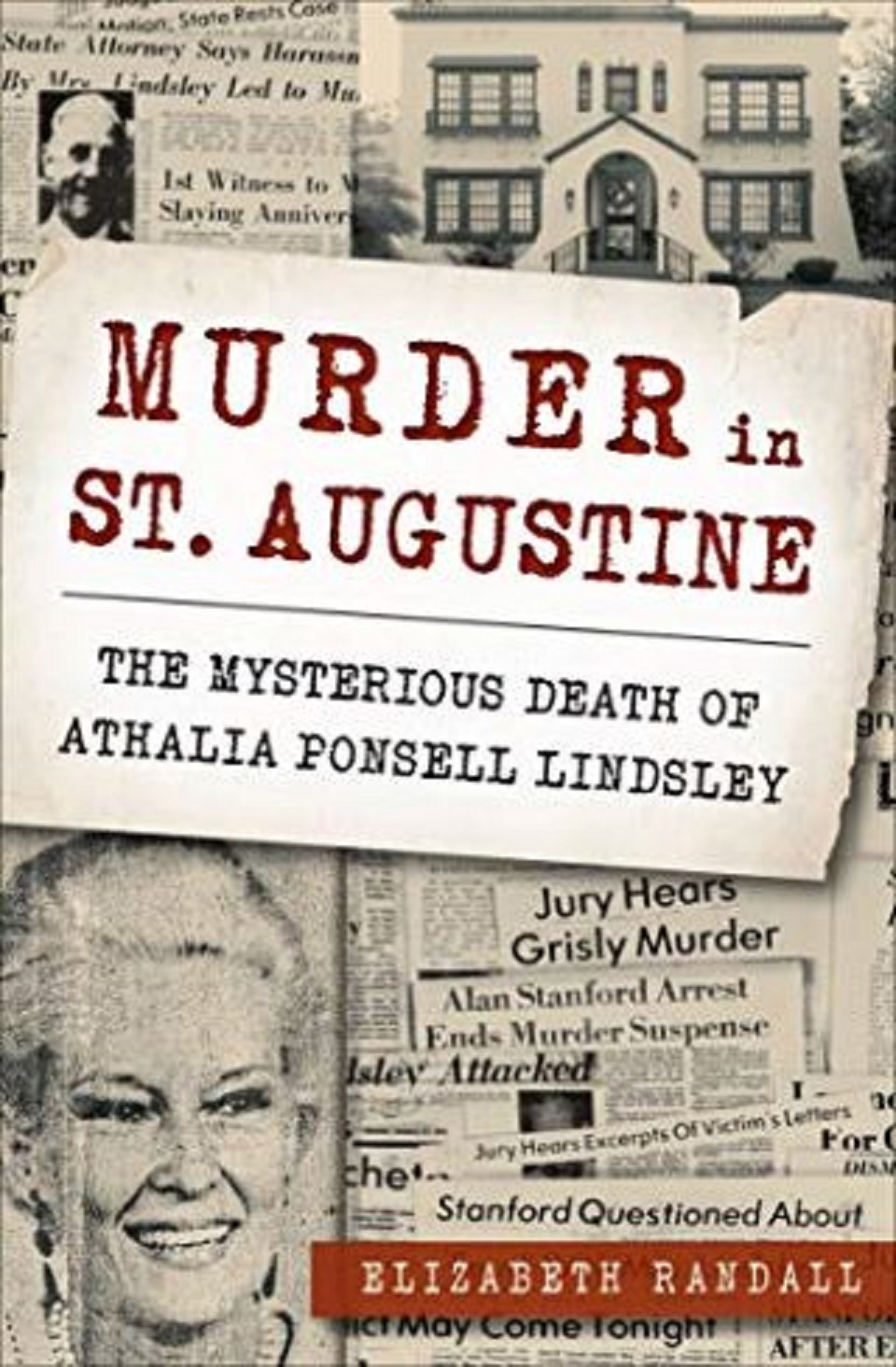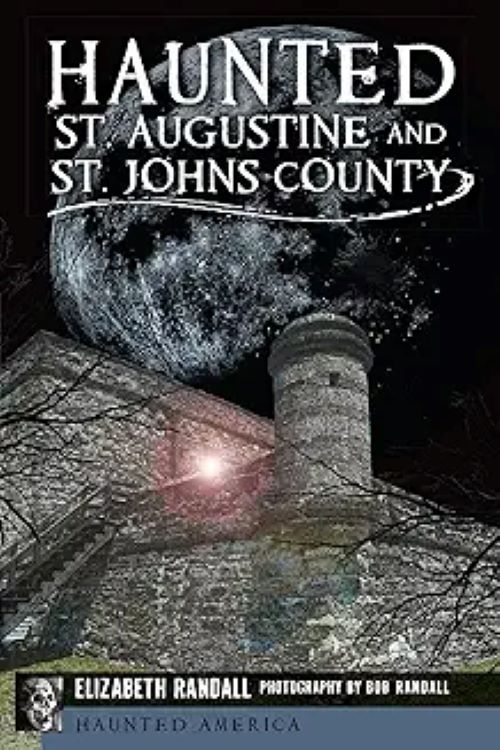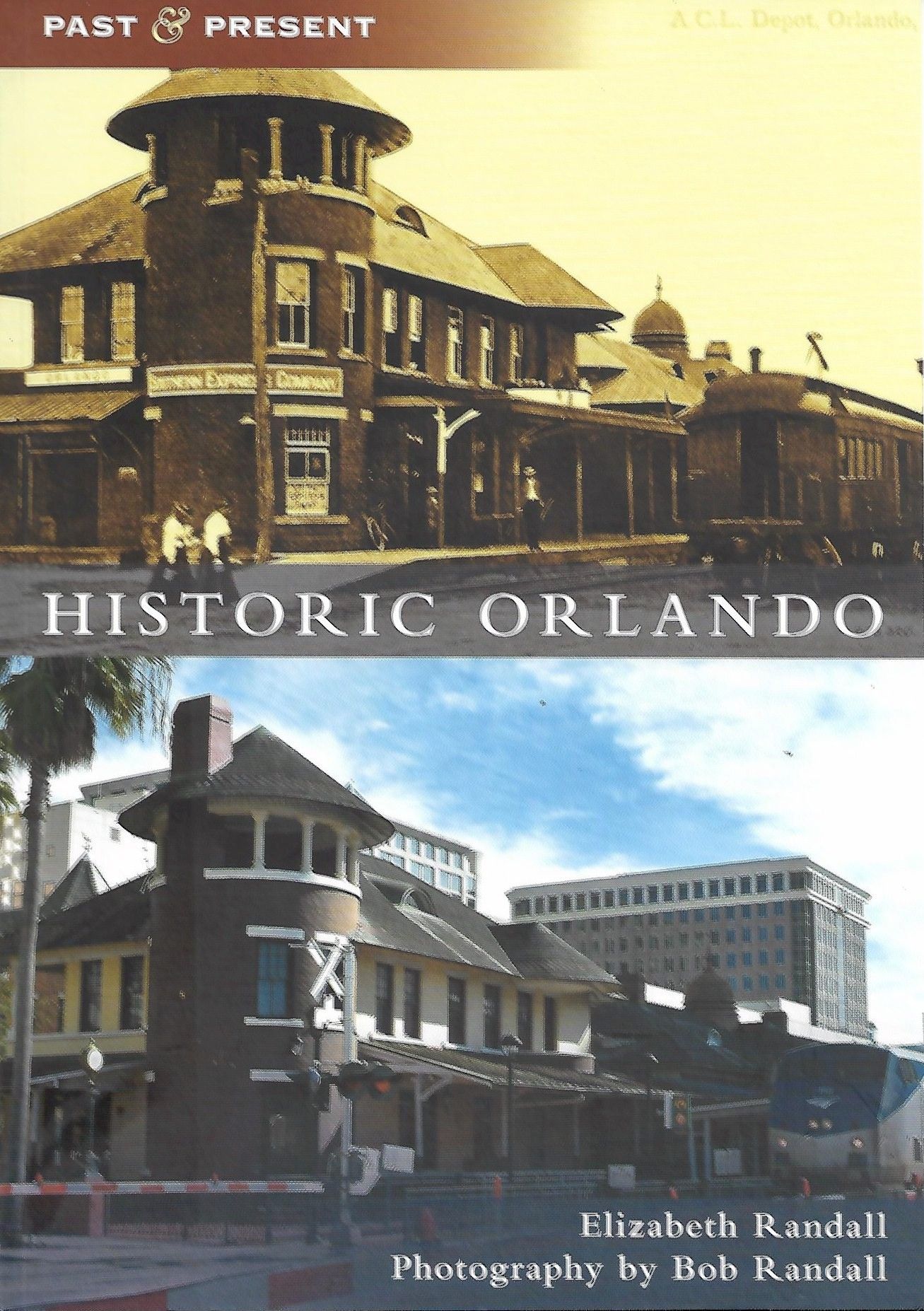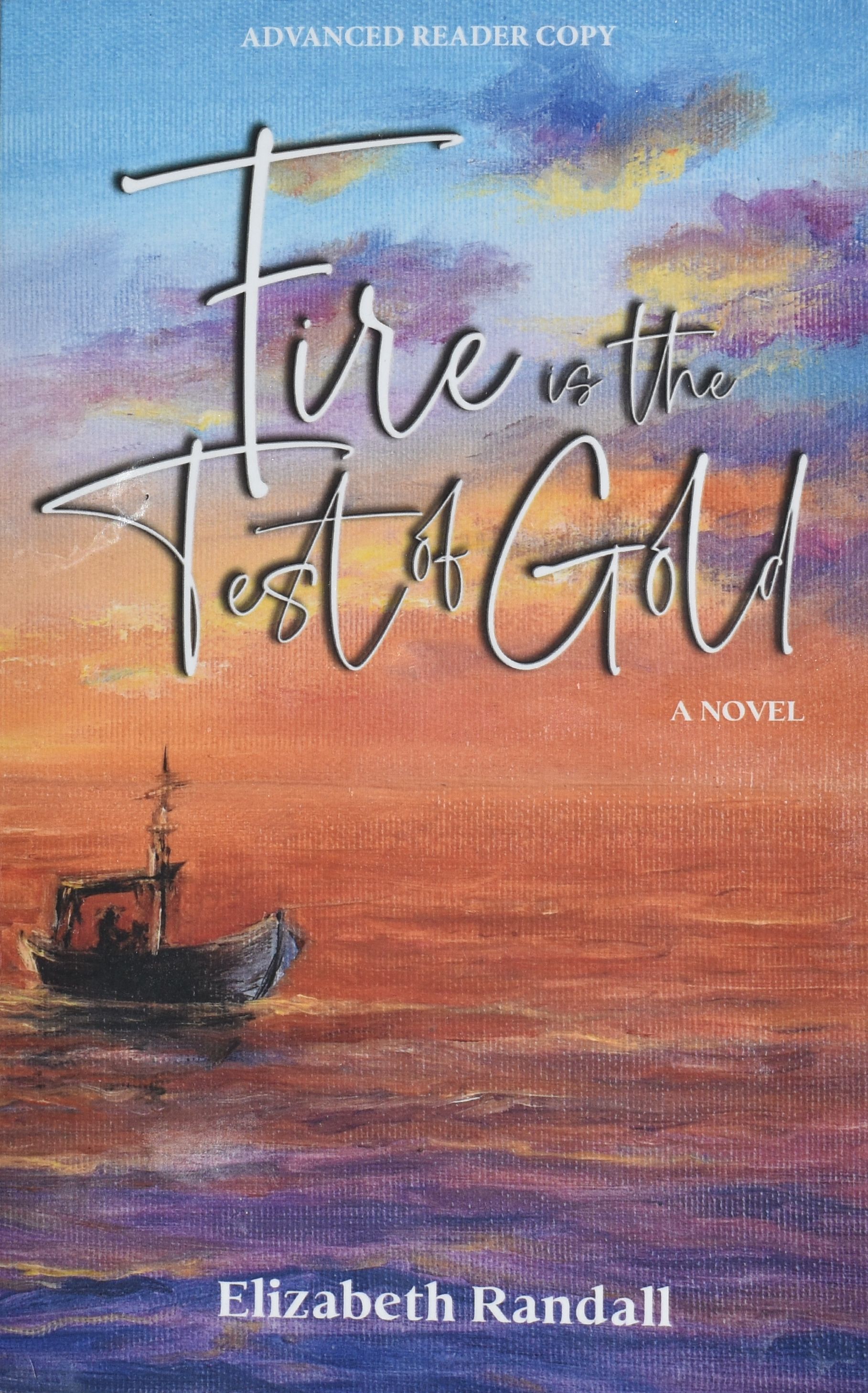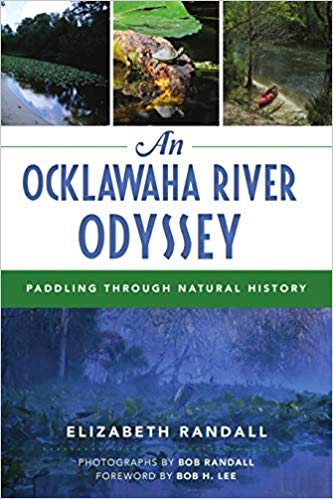| Mazda MPV Van Rear Speaker
Removal and Replacement |
 |
Mazda MPV
How to Removal Rear Speaker and Subwoofer |
 |
1.1) Open rear hatch.
1.2) Lift trim panel along bottom of entry releasing clips. All clips
release with pressure. |
 |
2.1) Remove trim panel. |
 |
3.1) Check for any clips not
removed with trim panel. |
 |
4.1) Pry clips from vehicle to
remove. |
 |
5.1) Reinstall clip back onto
trim panel ready for installation. |
 |
6.1) In some cases, metal clips
may not mount securely. Gently squeeze mounting part of clip with pliers
and reinstall onto trim panel. |
 |
7.1) At side panel at rear
hatch, gently pry center tab on clip up approximately 1/4 inch. |
 |
8.1) Grasp clip and pull from
panel to remove.
NOTE - When reinstalling this
clip, place into opening in panel and push center tab flush to lock in
place. |
 |
9.1) Lift side pocket cover at
back driver's side seat. |
 |
10.1) Remove one screw from
cavity. |
 |
11.1) Drink holder, rear seat
passenger's side, gently pry back of drink holder panel up to release
clips. |
 |
12.1) Remove drink holder
assembly and set to side. |
 |
13.1) Remove one exposed screw
from drink holder cavity. |
 |
14.1) Reach into opening from
drink holder removal. |
 |
15.1) Release triggers on
connectors at rear AC controls to disconnect. |
 |
16.1) Open rear side door.
16.2) Lift trim panel along bottom of entry releasing clips. |
 |
17.1) Remove trim panel. |
 |
NOTE - Back edge of trim panel
has small post. This post must mate to opening in rear side panel when
reinstalling. |
 |
18.1) Check for any clips not
removed with trim panel. |
 |
19.1) Pry clips from vehicle to
remove. |
 |
20.1) Reinstall clip back onto
trim panel ready for installation. |
 |
21.1) Remove side pocket cover
and set to side. |
 |
22.1) Release rear seat head
rests and set to side.
22.2) Fold rear seat down into rear cavity. This will allow for more access
for removal in the following steps. |
 |
23.1) Grasp rear side panel at
front where seat belt disappears behind panel.
23.2) Pull panel to release clips. |
 |
24.1) Work your way across top of
side panel gently pulling to release all clips. |
 |
25.1) From rear side door, pull
panel from vehicle to release clips. |
 |
26.1) With panel loose, reach
behind panel at small tweeter speaker grill and release trigger to
disconnect connector to tweeter. |
 |
27.1) From back of rear side
panel, pull panel from vehicle releasing clips. |
 |
28.1) Reach behind panel at 12
volt source outlet to connector and disconnect. |
 |
29.1) Front leading edge of rear
side panel.
29.2) Grasp edge of panel at floor, pull panel from side of vehicle releasing
clips. |
 |
30.1) Continue pulling panel from
side of vehicle until panel clears metal rear seat hook. |
 |
31.1) With entire side panel away
from side of vehicle, lift rear edge of panel up. |
 |
32.1) Pull rear seat belt strap
for slack. |
 |
33.1) Feed rear seat belt strap
through opening in bottom of side panel to release panel. |
 |
34.1) Remove side panel out back
of vehicle. |
 |
35.1) Check side of vehicle for
panel clips not removed with door panel. |
 |
36.1) Gently pry door panel clips
from door and remove. |
 |
37.1) Slide door panel clips back
into opening on door panel ready for reinstallation. |
 |
38.1) Remove jack for access. |
 |
39.1) Release trigger on
connector to disconnect at top of subwoofer enclosure. |
 |
40.1) Remove two mounting bolts
left of subwoofer enclosure. |
 |
41.1) Remove two mounting bolts
right of subwoofer enclosure and remove enclosure. |
 |
42.1) Remove four screws securing
speaker and remove.
NOTE - for determining
aftermarket installation polarity of speaker for correct hook up see Speaker Phasing above. |
 |
43.1) On side panel, remove
screws securing tweeter to panel. |
 |
44.1) During reinstallation, pull
side seat belt strap for slack and feed back through opening on side
panel.
44.2) Side panel slips in behind side hinge for rear seat. |
 |
45.1) Align all clips on side
panel with openings on side of vehicle. Tap side panel to lock clips in.
45.2) Weather stripping along back edge of side panel may be stuck behind
panel.
45.3) Work your way up weather stripping pulling back to cover edge of side
panel. |
 |
46.1)At rear door, work your way
up weather stripping pulling back to cover edge of side panel. |