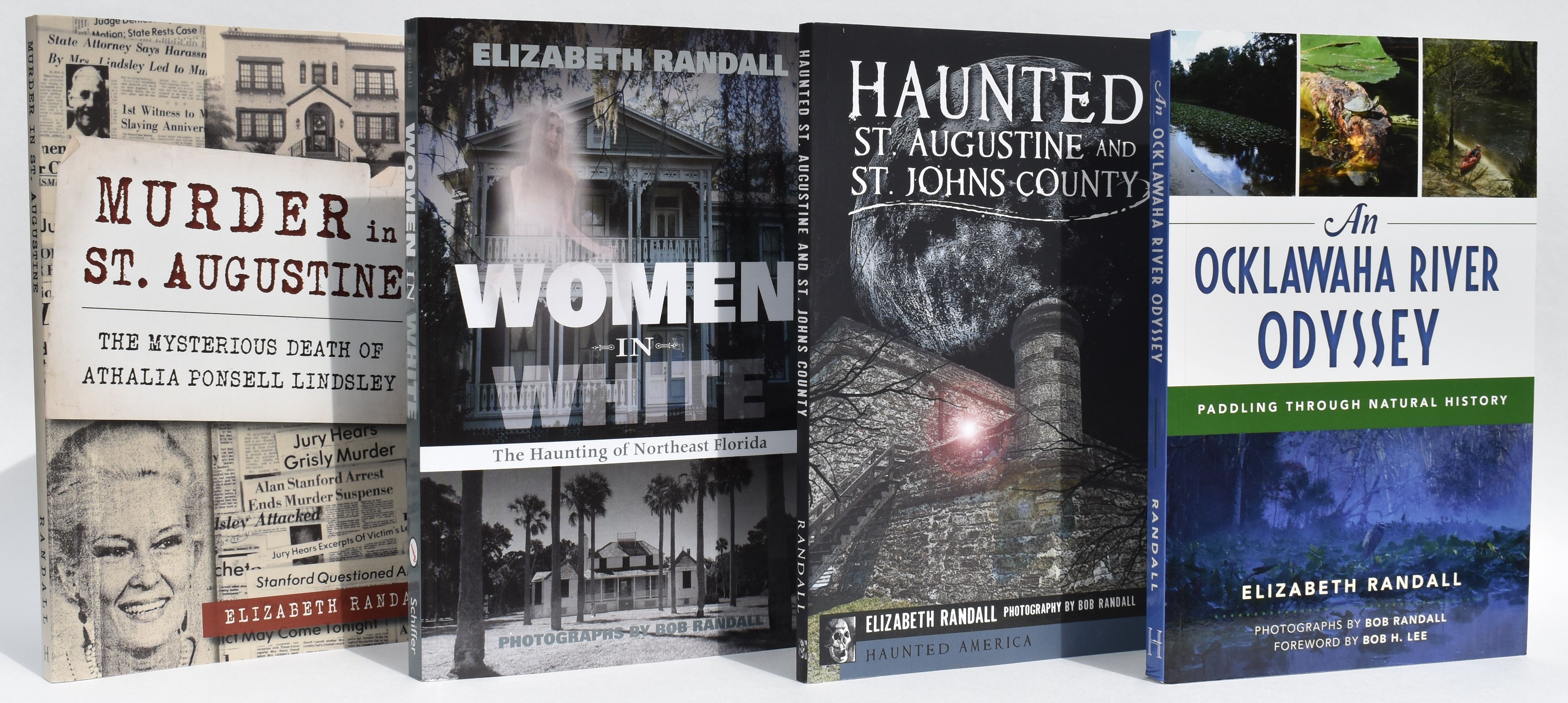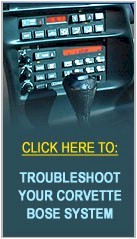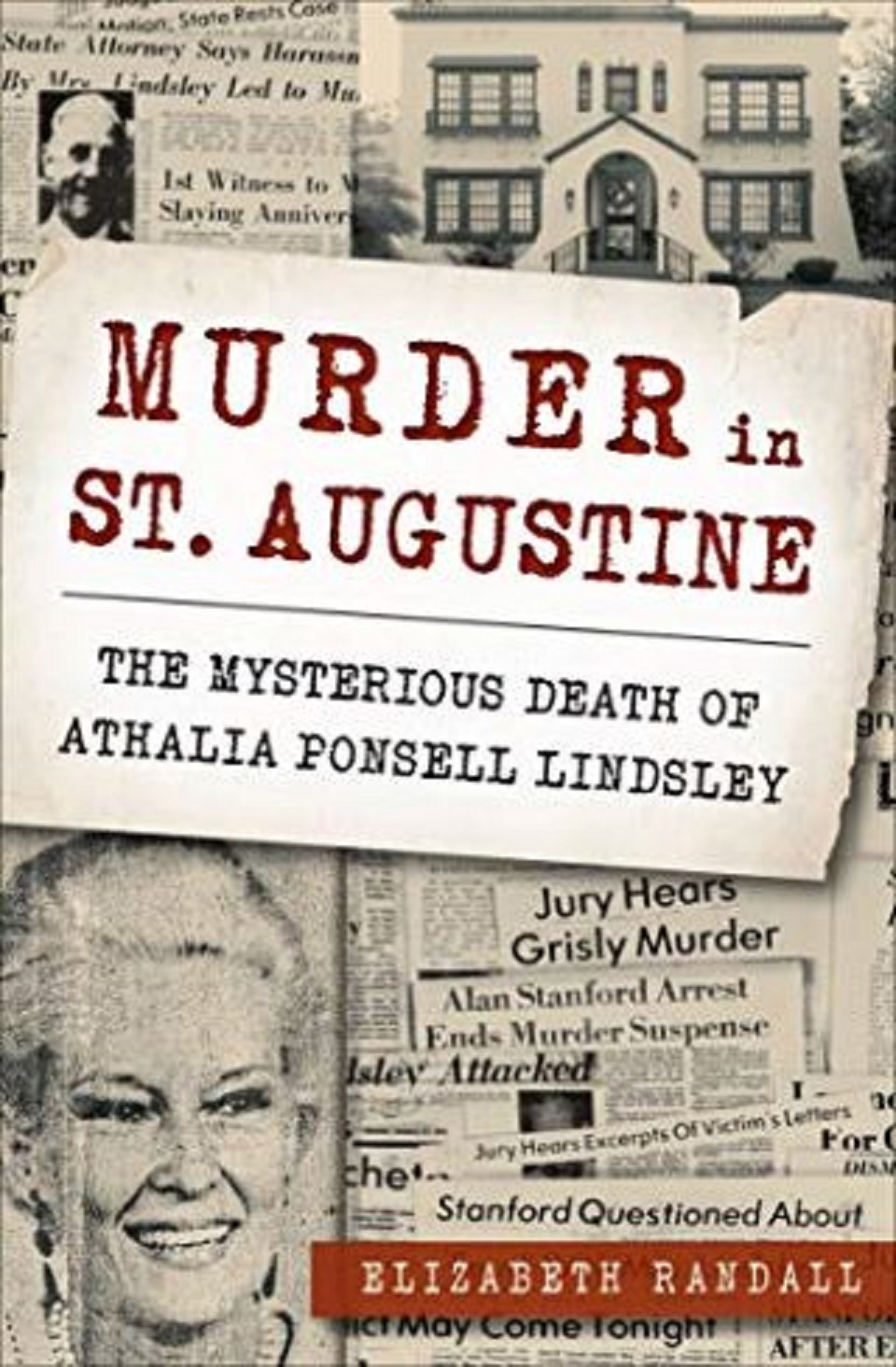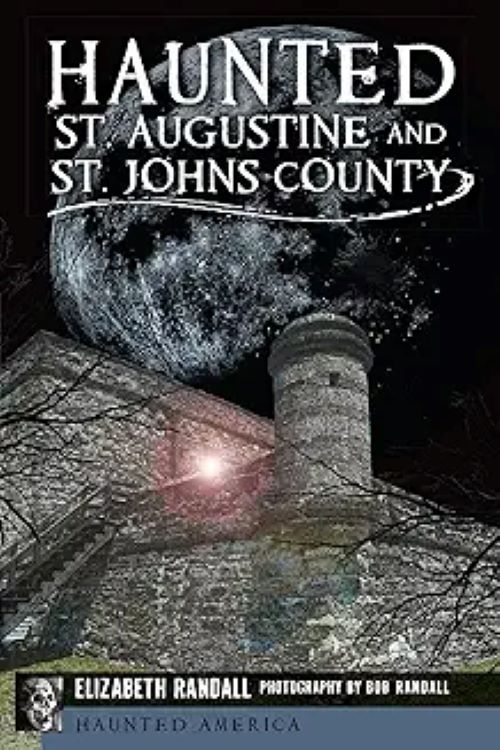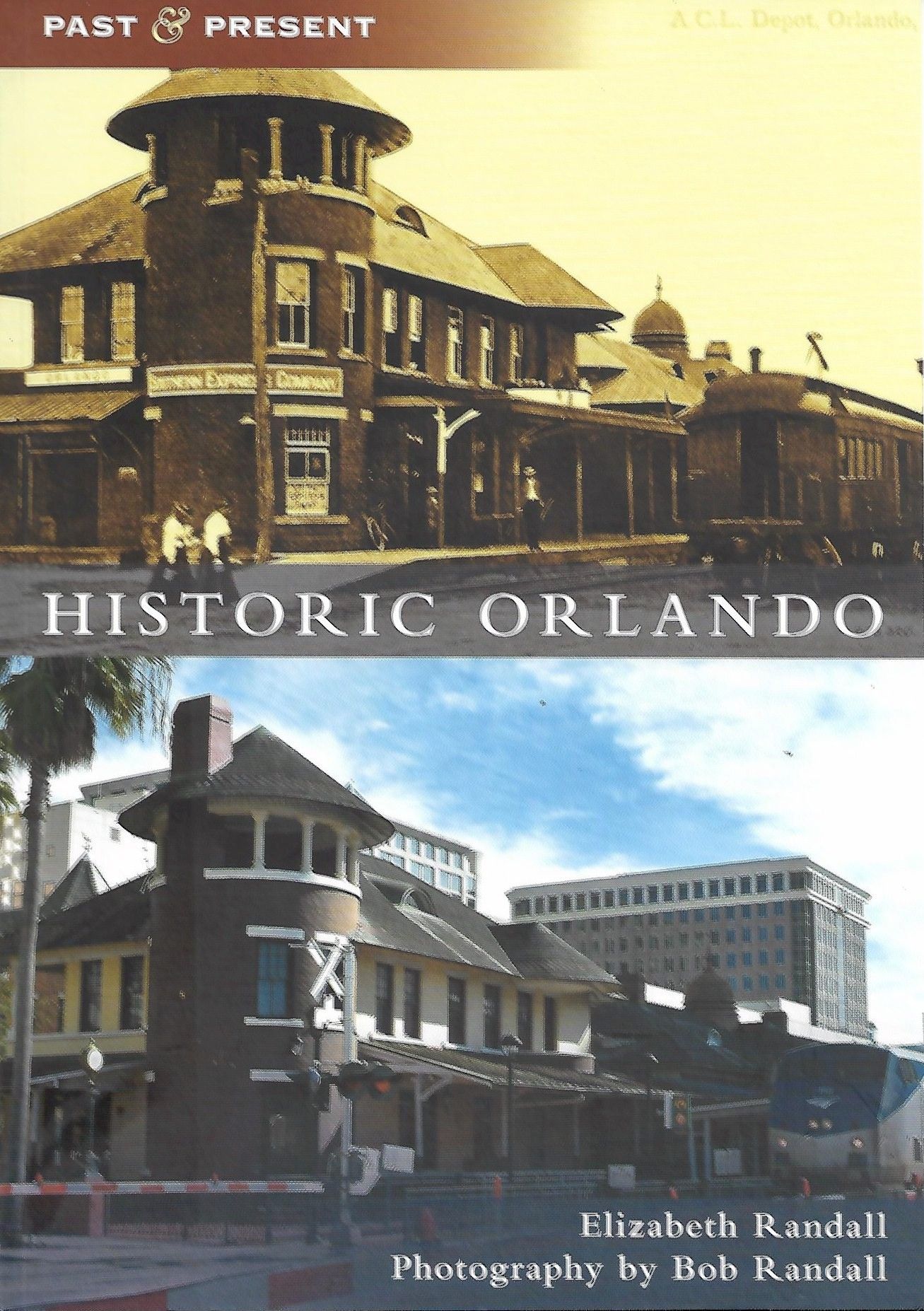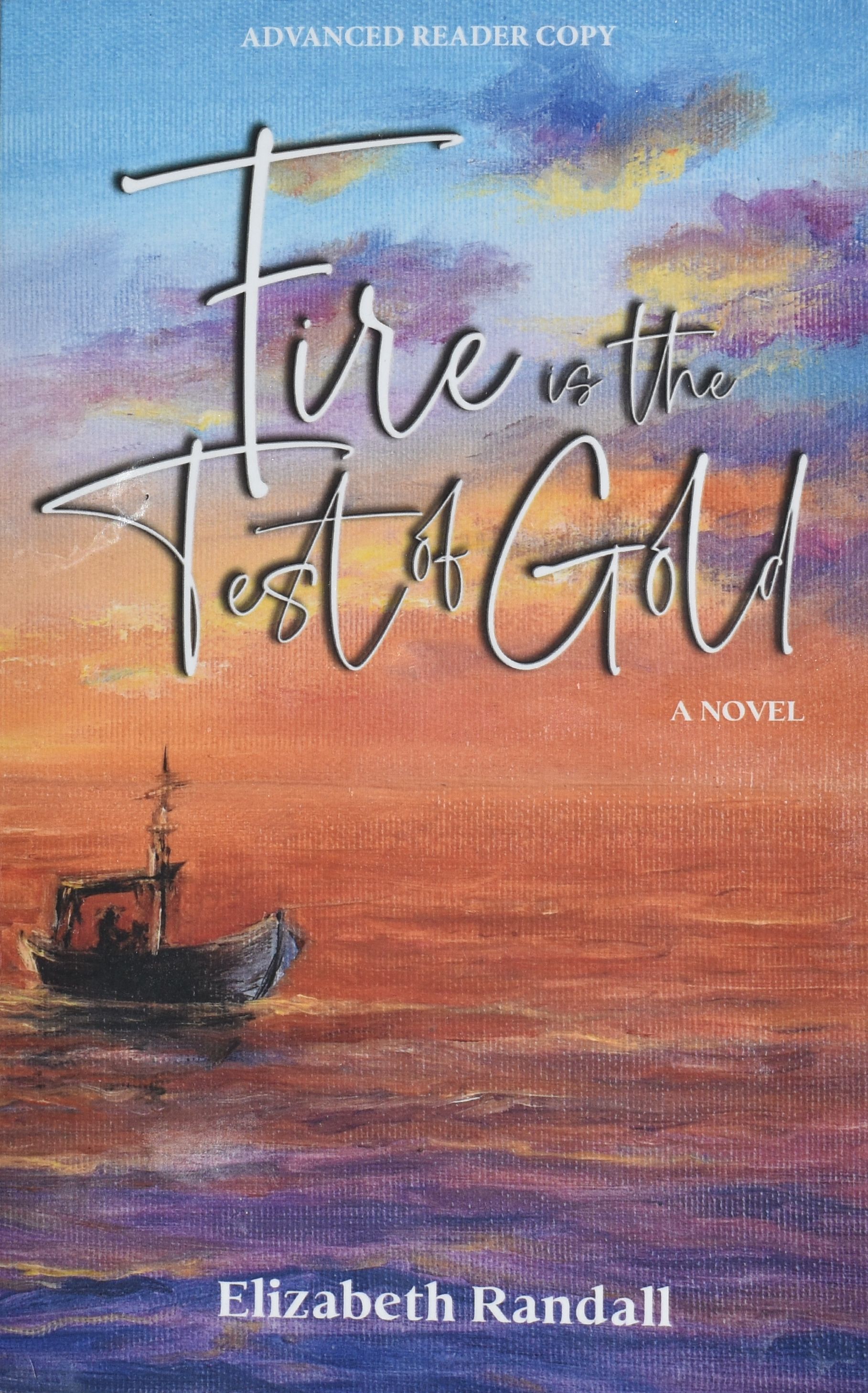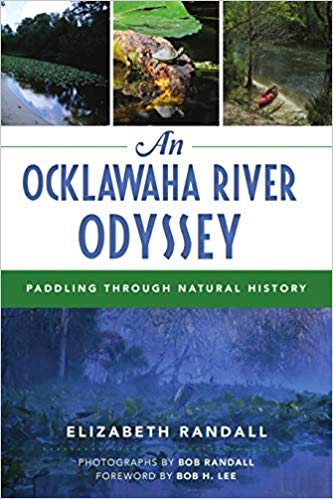|
Nissan Maxima Power Antenna Mast Replacement
These instructions work only if power antenna motor runs when car stereo is turned on/off. |
 |
1.1) Special tool needed to remove nut. Instead, use needle nose pliers, insert nose into slots on both sides of antenna nut and loosen.
*NOTE - use caution, if you slip, you scratch the car.
1.2) Turn car stereo on and remove antenna mast. Turn off ignition. |

DO NOT CUT NYLON CABLE |
2.1) Measure length of mast and cable, new against old. They should match lengths exactly.
If they DO NOT match, continue to next step.
* There is a 3 inch sleeve on the antenna that should remove with the mast. In some cases, it is badly corroded and remains in the antenna motor assembly.
If nylon cables match, skip to step #14. |
 |
If nylon cables are different lengths, continue.
3.1) Open trunk.
3.2) Remove two panel pins from side panel in trunk. |
 |
*Note - In some cases, the 14mm bolt securing the seat belt roller may need to be removed. Watch for spacer between roller and frame, it will drop behind panel. Also, there may be several extra panel pins that may require removal. |
 |
4.1) Pull panel from side of trunk.
4.2) Remove jack. |
 |
5.1) Remove two screws securing power antenna. |
 |
6.1) Lift antenna motor assembly up to release latch.
6.2) Push antenna motor assembly down to release from rubber grommet on fender and begin to work antenna assembly out through opening. (It is a puzzle)
6.3) Release antenna connector and wire harness from antenna motor assembly. |
 |
7.1) Remove six screws from antenna motor assembly cover. |
 |
8.1) Lift plastic cover from assembly. |
 |
9.1) Remove broken antenna mast cable from cover, remove all pieces of cable. |
 |
10.1) Lift second cover on antenna assembly, look for any pieces of antenna mast.
10.2) Reassemble.
10.3) Reinstall antenna motor assembly into car, connecting antenna and wire harness. |
 |
11.1) Turn ignition on, be sure car stereo is on and you hear the motor working.
11.2) Insert new antenna mast cable.
11.3) Turn car stereo off, cable should be pulled into motor, if not twist geared cable till it catches.
11.4) Quickly insert antenna mast into hole.
11.5) Allow motor to come to full stop. |
 |
12.1) Install antenna nut.
12.2) Antenna mast may not have reset to full down position. Turn car stereo on, allow antenna to fully extend. Turn car stereo off. You may have to repeat this process several times to reset or you missed a piece of cable inside the motor assembly. |